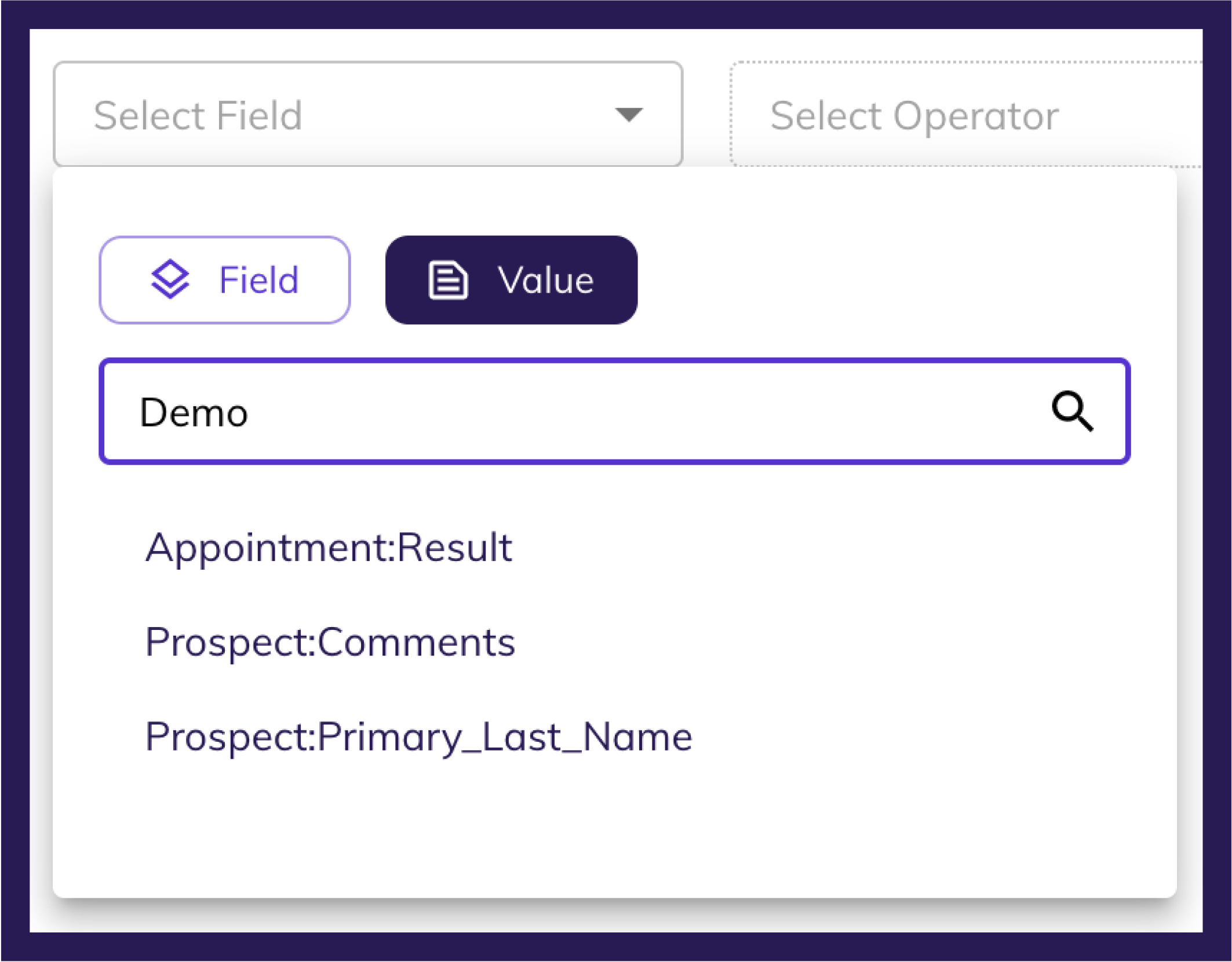The Field Picker provides the fields that come into Hatch from your selected source.
Video Walkthrough
Once you select a source for your contacts, the next way to narrow down your criteria is to look for information in a field.
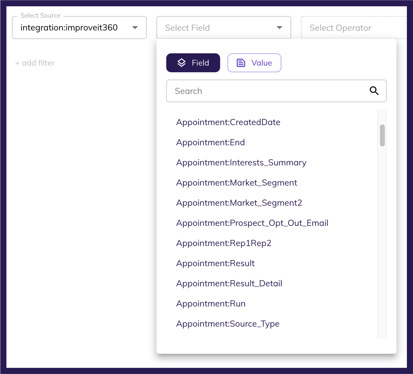
For most CRMs, we will display the fields that are used most commonly in Hatch audiences to provide a streamlined experience. However, you will be able to request other fields if necessary.
Field vs. Value button
If the Field button is highlighted purple, you can search for a particular field by name.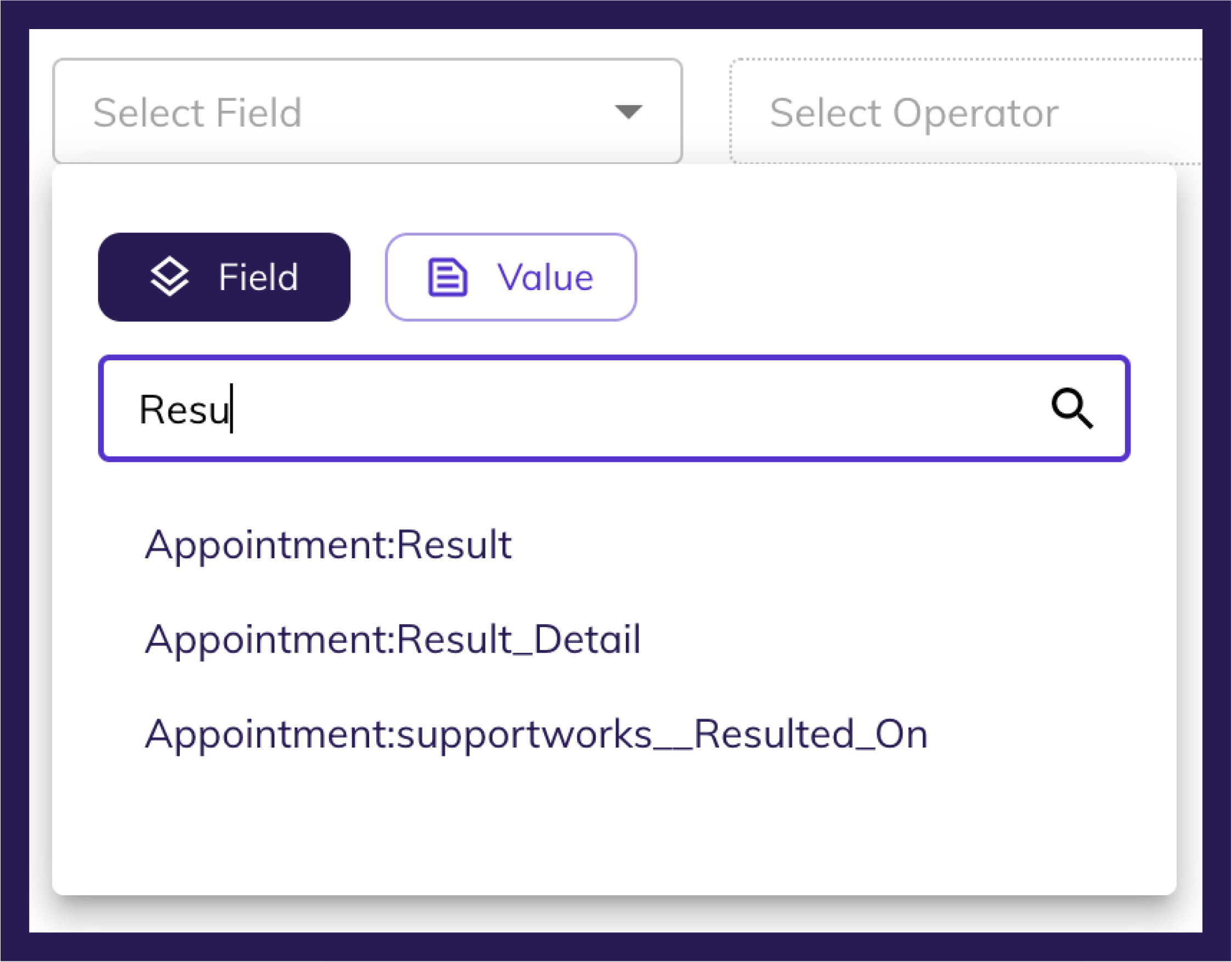
If you don’t know the name of the field, you can highlight the Value button. With this, you will be able to narrow down the list of fields by searching one of its values.
For example, if I know I am looking for contacts that were marked "Demoed, Not Sold" but I'm not sure of the exact field name, I can type "Demo" in the search bar and Hatch will return any available field the word "Demo" is found within.