An automatic and bi-directional sync between Hatch and improveit360
Overview:
- Type: CRM
- Version: Prismatic/Hatch App Marketplace
- Set-Up: Oauth (Credentials)
- Sync Frequency: 15 minutes
- SandBox: Yes
Shared Data
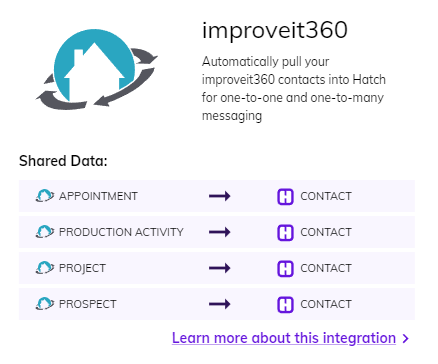
Objects that Sync with Hatch
- Appointment
- Production Activity
- Project
- Prospect
Any fields or values under these objects will be syncing in Hatch and are available in the Hatch product.
Sync Rules: How a Hatch contact gets updated by i360
he following TRIGGERS cause the listed sync ACTIONS:
- TRIGGER: An improveit360 Appointment object is updated within the last 15 minutes before the sync began
- ACTION: All improveit360 Appointment object fields/values are sync’d
- ACTION: If there is an associated improveit360 Prospect object, that Prospect object’s fields/values are sync’d
- TRIGGER: An improveit360 Project object is updated within the last 15 minutes before the sync began
- ACTION: All improveit360 Project object fields/values are sync’d
- ACTION: If there are associated improveit360 Production Activity objects, those Production Activity objects’ fields/values are sync’d
- ACTION: If there is an associated improveit360 Prospect object, that Prospect object’s fields/values are sync’d
- TRIGGER: An improveit360 Prospect object is updated within the last 15 minutes before the sync began and was not associated with an improveit360 Appointment object or an improveit360 Project object during the sync
- ACTION: All improveit360 Prospect object fields/values are sync’d
i360 to Hatch Opportunities
Creating a Hatch Opportunity
Sync’d improveit360 objects will be joined into a single Hatch opportunity in one of the following combinations:
- Appointment
- Appointment + Prospect
- Project
- Project + Prospect
- Project + Production Activity (list)
- Project + Production Activity (list) + Prospect
- Prospect
Updating a Hatch Opportunity
The integration will replace an existing Hatch opportunity when:
- The sync’d External ID matches the existing opportunity’s External ID
- The sync’d External Created At matches the existing opportunity’s External Created At
Adding an additional Hatch Opportunity (Opp Sorting)
The integration will create an additional (new) Hatch opportunity when:
- The sync’d External ID does not match the existing opportunity’s External ID
- The sync’d External Created At does not match the existing opportunity’s External Created At
Hatch Opportunities to i360 Field Mapping
The following Hatch standard fields are mapped from improveit360 data (on every Hatch opportunity):
| Hatch Field | i360 Field |
|
Prospect.Primary_Email Appointment.Email_Address (if above is missing) Project.Prospect.i360__Primary_Email (if above is missing) |
|
| External ID |
Appointment.Id Project.Id (if above is missing) Prospect.Id (if above is missing) |
| External Contact ID |
Prospect.Id Appointment Prospect.Id (if above is missing) Project.Prospect.Id (if above is missing) |
| External Created At |
Appointment.CreatedDate (if most recent) Project.CreatedDate (if most recent) Prospect.CreatedDate (if most recent) |
| External Updated At (Used for Opp Sorting) |
Appointment.LastModifiedDate (if most recent) Project.LastModifiedDate (if most recent) Prospect.LastModifiedDate (if most recent) |
| First Name |
Prospect.Primary_First_Name Appointment.Prospect_First_Name (if above is missing) Project.Prospect.i360__Primary_First_Name (if above is missing) |
| Last Name |
Prospect.Primary_Last_Name Appointment.Prospect_Last_Name (if above is missing) Project.Prospect.i360__Primary_Last_Name (if above is missing) |
| Phone |
Prospect.Phone_1 Prospect.Phone_2 (if above is missing) Appointment.Phone_1 (if above is missing) Appointment.Phone_2 (if above is missing) Project.Prospect.i360__Phone_1 (if above is missing) Project.Prospect.i360__Phone_2 (if above is missing) |
| Status |
Appointment.Result Project.Status (if above is missing) Prospect.Prospect_State (if above is missing) |
Hatch → lmproveit360:
- Contact Notes
- Tasks
