Operators define the relationship between the field you've selected and the information within that field.
Video Walkthrough
Operators are a way to relate the chosen field to the value you’re going to use.
There are 4 types of fields, and each type has its own set of operators. The 4 types and their operators are:
Text (most fields will be this type)
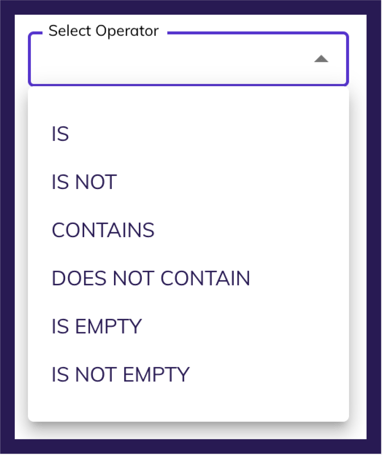
- IS and IS NOT look for values that match the exact value input.
- CONTAINS and DOES NOT CONTAIN look for partial value matches.
- IS EMPTY and IS NOT EMPTY simply look for contacts that either have nothing or anything in that field, respectively.
-
- Examples (using Field | Operator | Value):
- Appointment Result | IS | Demo No Sale
This would only return contacts that have exactly "Demo No Sale" in the field "Appointment Result" - Project Type | CONTAINS | do
If you had "doors" and "windows" as project types, contacts with either of those would return because both values contain "do" within them - Sales Rep Assigned | IS EMPTY
This would return any contacts that have the field "Sales Rep Assigned" blank
- Appointment Result | IS | Demo No Sale
- Examples (using Field | Operator | Value):
Date
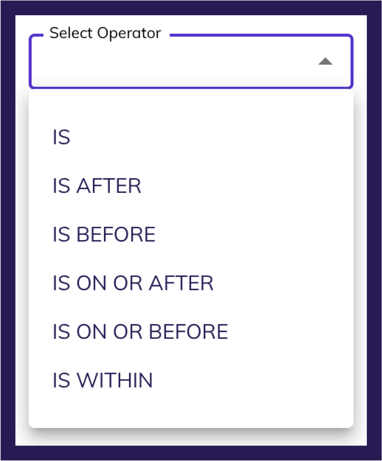
- All of the options here are timeline related, and you will receive an additional Date Operator to further define your reference range (shown below)
-
- Examples (using Field | Operator | Date Operator):
-
Appointment Date | IS WITHIN | DAYS AGO | 2 | 14
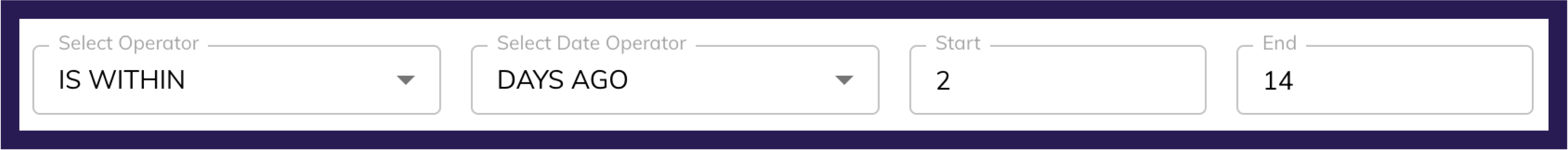
-
Set Date | IS BEFORE | TODAY
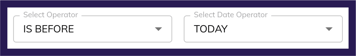
-
Sold Date | IS AFTER | CUSTOM DATE | 03/13/2023

-
- Examples (using Field | Operator | Date Operator):
Number
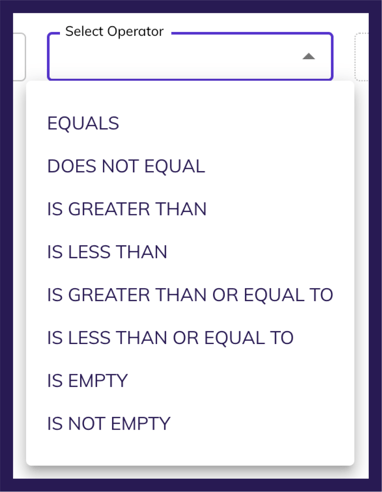
- These operators are typical amount/count comparisons
- Examples (using Field | Operator | Value):
- Quote Amount | EQUALS | 10000
- Number of Windows | IS GREATER THAN OR EQUAL TO | 6
- Contract Total | IS NOT EMPTY
- Examples (using Field | Operator | Value):
True/False
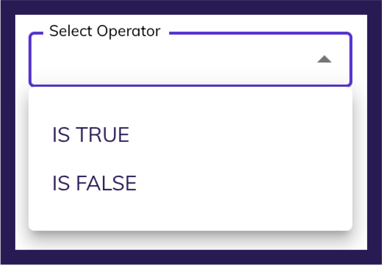
-
- Examples (using Field | Operator):
- Appointment Set | IS TRUE
- Contract Signed | IS FALSE
- Examples (using Field | Operator):
