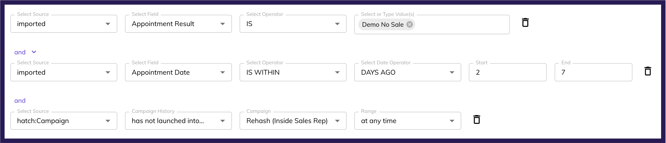Best Practices for Audience Builder
These are tips that will help to make sure you're launching the right people (and taking them out of campaign if necessary).
Video Walkthough
1. Utilize Campaign History in your audience to avoid re-launching contacts.
- If you want your audience to only reach out to fresh contacts, be sure to filter out contacts that have been in a campaign before to avoid re-launches
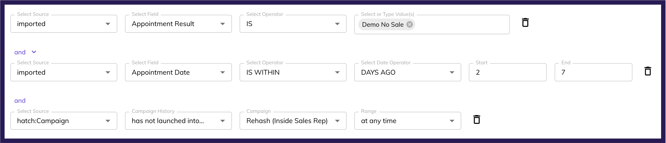
- You can also filter by specific campaigns if that suits your needs.
2. Be aware of the AND vs. OR connectors between rows
- It is important to make sure you are using the right connector between statements. The most common use cases are that Audiences typically use "and" between rows (Contact must fit all criteria to launch), whereas Removal Rules are more likely to use "or" between rows (If the contact fits any of the statements, remove them from the campaign).
- This is not always the case of course, but because the two connectors will yield very different results, it is important to be aware of the logic you are using.
3. Do not mix-and-match contact data sources when doing an "AND" query.
- The Audience Builder only references the most recent state of data for a contact, so for example if a contact came into Hatch from a Lead Source, then later came in from your CRM, the Audience Builder now only considers the CRM data.
- Because a contact can only have a single source of their most recent data, mixing 2 different data sources with an "AND" in between will always get 0 results.
-
- However, feel free to use any sources you want if using an "OR" statement, since any of the statements could be true to return a result.