In this article, we’ll cover the basics of our integration with Angi Leads including what it does, how to set it up, and frequently asked questions.
Note: If you're not a Hatch user but want to learn more about Angi Integration, head to our Angi Integration page.
Integration Overview
Hatch’s integration with Angie's List allows your business to win the game of “speed to lead”.
Through our integration, leads from Angie's List are instantly pulled into Hatch and put into a Hatch campaign using text, email and voice communication.
Here’s how it works:
First, a contact fills out a lead form on Angie's List.
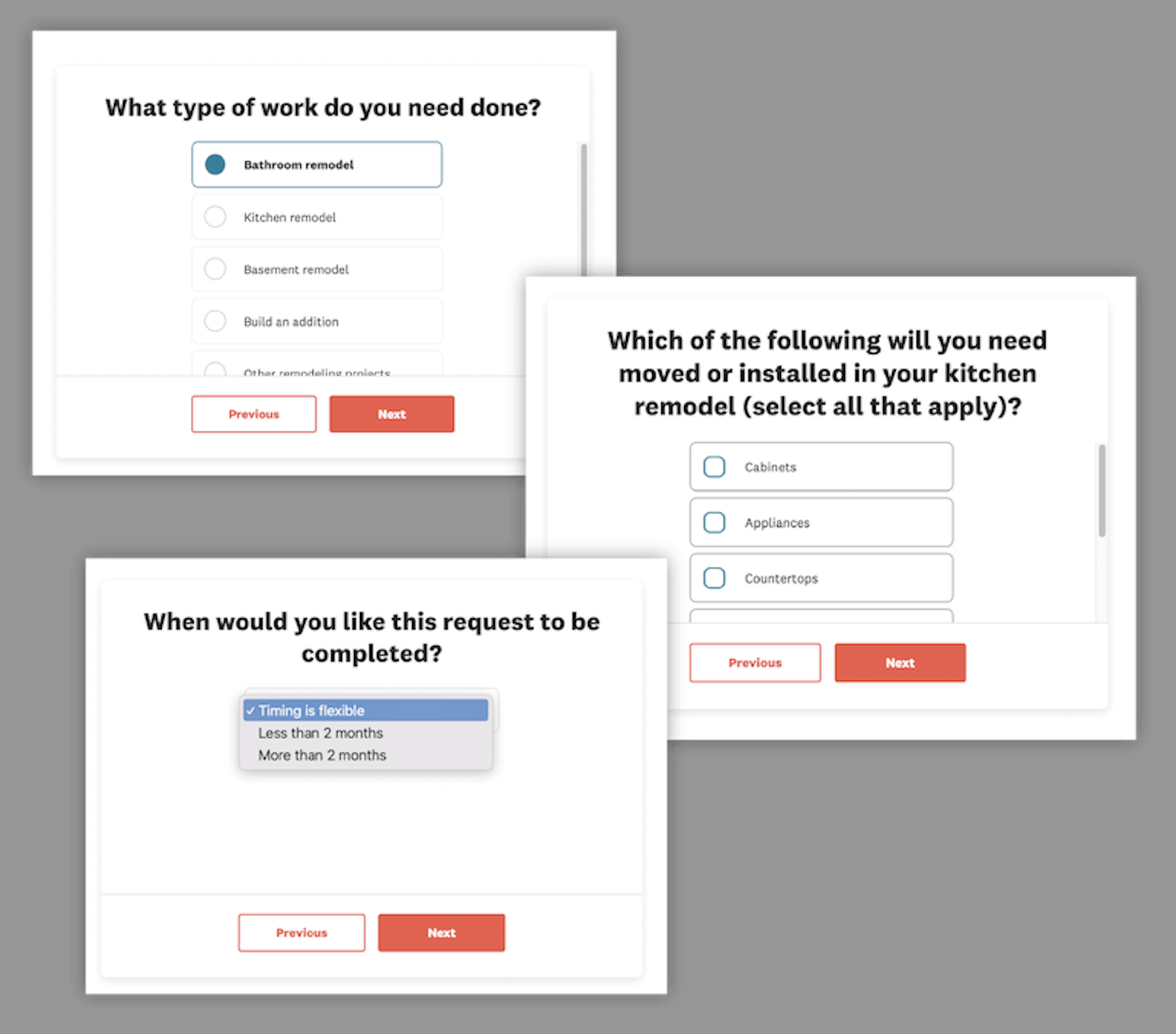
Here is an example of a form being filled out on Angie's List.
Once the form is submitted, Hatch receives that lead information and you can find those leads on your Contacts page. You can see all of the Lead details inside of the contact card.
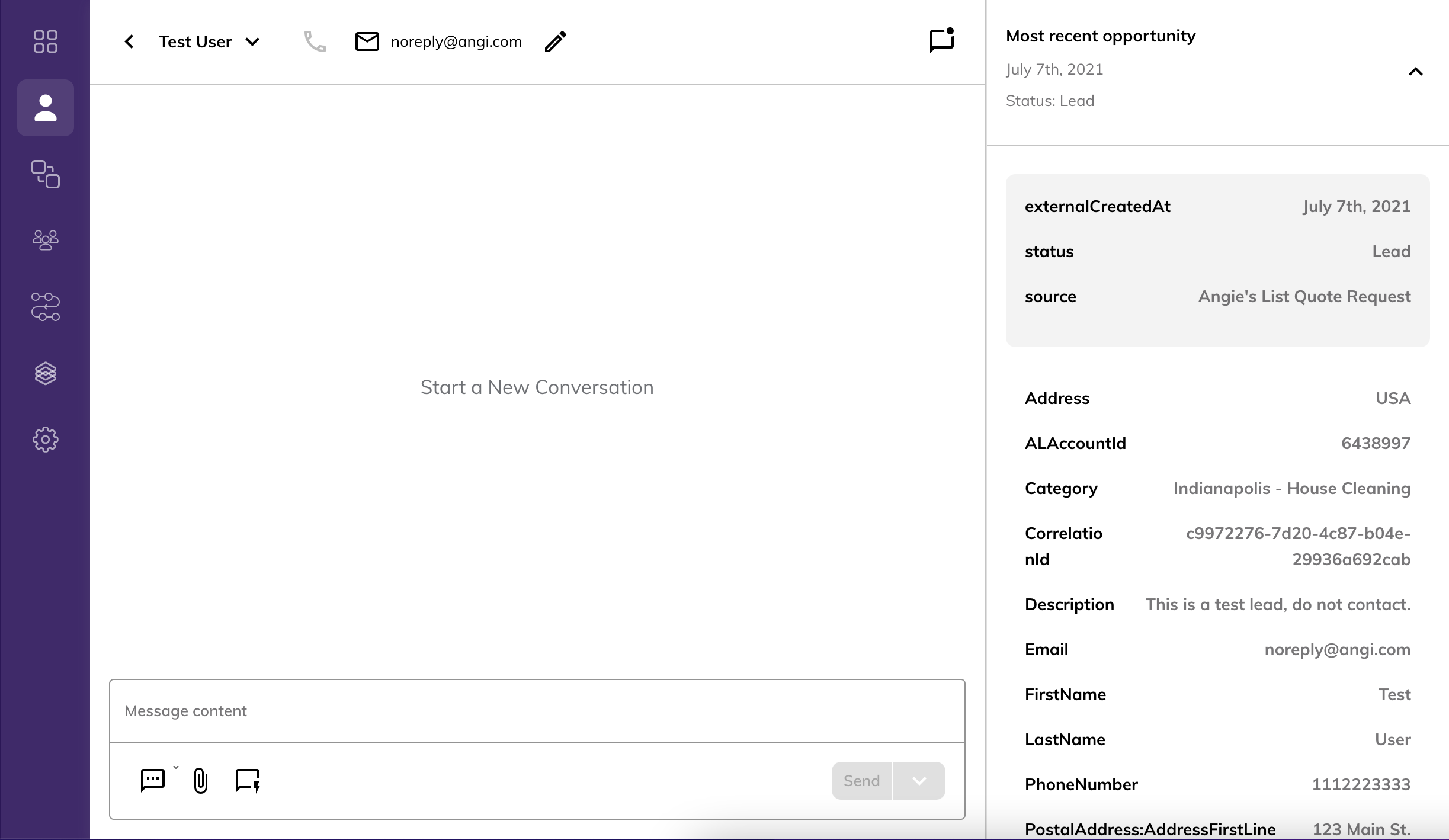
This is a test contact. You can see the "Source" comes over as "Angie's List Quote Request" for Angie's List leads. All fields collected on your lead form will be shown in Hatch.
For speed-to-lead, we recommend adding contacts instantly into a campaign within Hatch. The contact receives a message that looks like this:
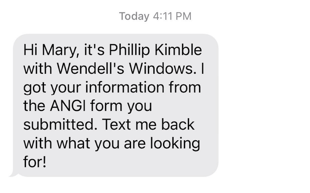
Here you can see the message Mary was sent after she filled out the lead form on Angie's List.
When the contact responds to the message, your Hatch user will be able to respond from their Board.
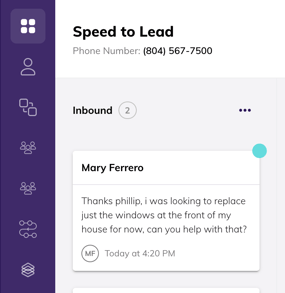
Here you can see the message Mary sent popped up on the Hatch Board.
How to Set-up
- Contact the Hatch Customer Success Team to get started. We'll need the following information:
- Which Hatch Board you would like leads to come to
- What campaign language you would like to use
- Your Angie’s List Account number and Angie’s List customer support representative’s email address
- Then, we’ll reach out to our Angie's List partner on your behalf to have the integration turned on within your account.
- Once the integration is turned on, you’ll start receiving responses right in your Hatch Board.
Note: This integration will only put future leads into a campaign. We can request older leads from Angie’s List but the timeline for getting this setup can vary.
Frequently Asked Questions
Why is instant lead engagement important?
Speed to Lead is extremely important when it comes to new leads. Learn more about Instant Lead Engagement here.
Who is this integration for?
This integration is available to Angie's List and Hatch Users. There is no additional fee to turn the integration on (from Hatch or Angie's List), we’ll just need to work with you to get all the necessary information to get started.
How long does it take to get set up?
Once we have collected information about your account, we send that information off to Angie's List to turn the integration on. Once turned on, leads will start being put into the campaign of your choice, and you can start responding right away.
Angie’s List typically turns the integration on within 1-2 weeks after receiving information. We are actively working with their team to shorten this timeline.
What other Instant Lead Engagement Integration do you offer?
We offer lead engagement integrations with Modernize, Quinstreet, and more. To see the full list, check out our website.
