Hatch + Jobber integration
With Hatch and Jobber sharing data, you can maximize operational efficiency and win over more customers.
Scroll down to learn more ⬇️

Already using Jobber and Hatch? Integrate now
Get a 15-minute walk-through of Jobber + Hatch 👇
Accurate audiences and reportingFrequent syncing ensures your automation is closely tied to real-time contact activity throughout the day. |
More control, less hassleChoose which Hatch activity you want to log in Jobber and where, so it can align with the way you like to use the app. |
|
More effective campaignsSend targeted messages that get responses, based on details like appointment date, quote outcome, past engagements, and more. |
|
Improve ROIWith Hatch and Jobber sharing data, you can enhance how you use each platform and ensure you’re getting the most out of every dollar. |
How Jobber Integrates with Hatch
Jobber → Hatch
Pull Contacts
Hatch fetches any newly created contacts or contacts updated for the previous day within Jobber. That way you can engage with your clients through Hatch right away.
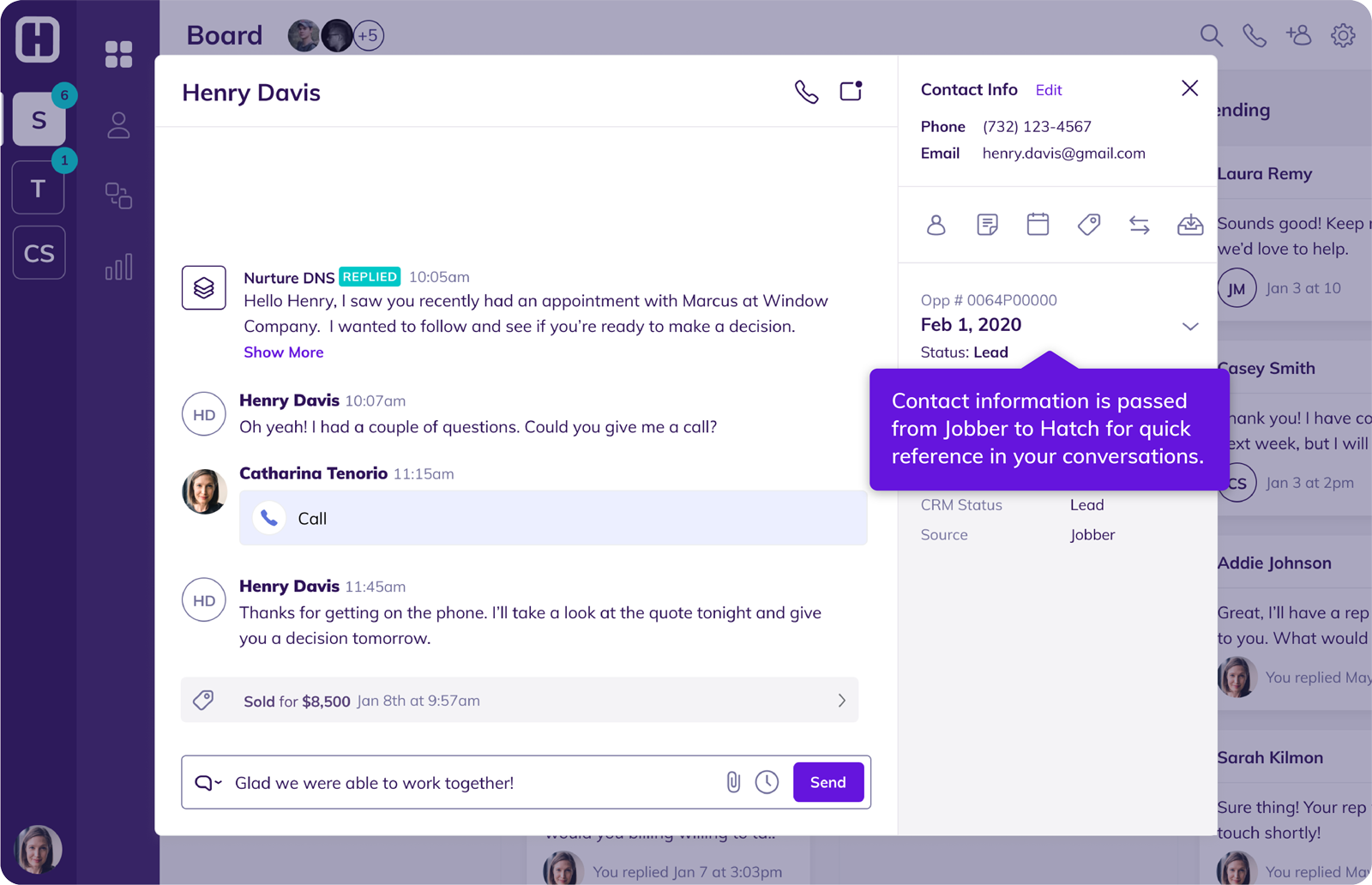
Hatch → Jobber
Push Communications
Hatch Communications such as a call, text, or email is recorded in Jobber's Client and Job Records in the Internal Notes and Attachments section.
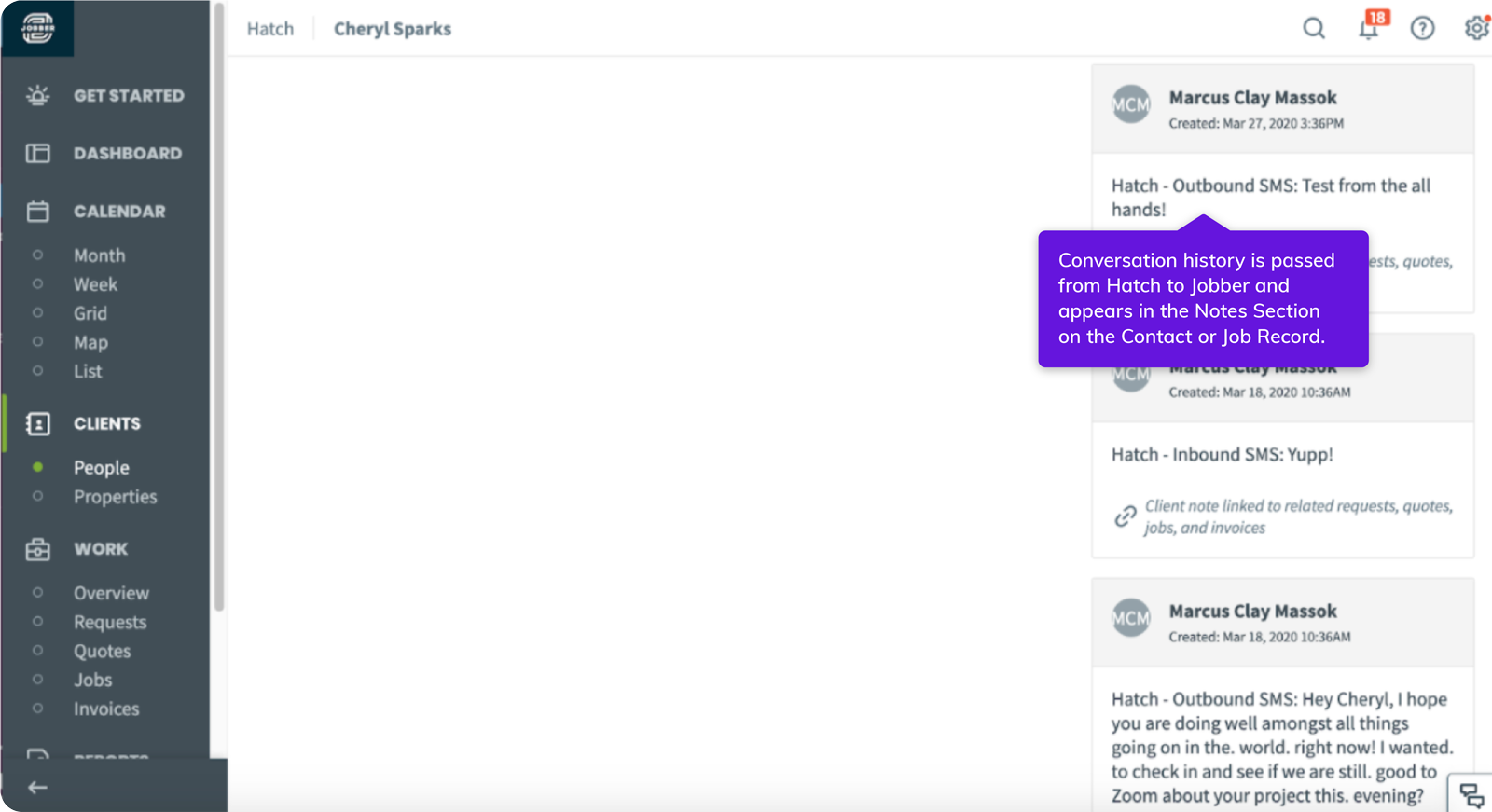
FAQs about Jobber + Hatch integration
What is Jobber?
Jobber is a field service management software for small home service businesses. It helps them to streamline and automate job management, customer service, and business operations. You can use Jobber for:
- Client management/CRM
- Scheduling/dispatching
- Quoting, invoicing, collecting payment
- Booking appointments
- Reporting
What is the Hatch + Jobber integration?
Hatch’s Jobber integration allows users to sync their Jobber data to their Hatch contacts (inbound syncs) and their Hatch events back to Jobber (outbound syncs). This Jobber data in Hatch allows for campaign targeting based on activity in Jobber, while the Hatch events in Jobber allow for Jobber users to see Hatch activity without needing to log into the Hatch application.
Why integrate Jobber with Hatch?
With Jobber data in Hatch, you can create targeted campaigns based on any data that is collected on your contacts in Jobber, such as appointment outcomes, location, last time contacted, cancellation reason, and more. The more targeted your content, the more successful your communication will be at getting the responses and results you want.
With Hatch data in Jobber, you can view your contacts’ activity with your Hatch campaign alongside the rest of their activity with your business—giving you one holistic view of that contact and sparing you from having to switch between platforms.
What data can I sync between Hatch and Jobber?
You can sync just about any field data you want between Hatch and Jobber. Here are some main buckets and examples:
- Client info: Contact information, location, preferences, etc.
- Pipeline info: Emails, appointments, quotes, sales, etc.
- Payment info: Payments, balances, costs, discounts, billing type, etc.
- Job info: Type, schedule, duration, updates, etc.
Is it easy to integrate Jobber with Hatch?
Yes! The Hatch + Jobber integration does not require any “middleware” like Zapier, and you can set it up on your own (but we can also help you if you need it!).
Does this integration use the Jobber API?
Sure does! Hatch uses Elixir programming language and Jobber's newest GraphQL API to automatically sync data between your systems. This makes for optimal data security and processing performance.