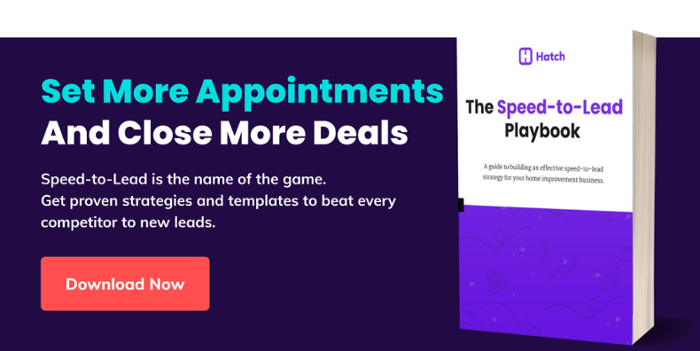Hey guys - Sarah here with your latest Hatch product update.
Over the last few months, we've received quite a few requests for users to be able to move conversation cards to other boards, and we made this feature our primary focus in our latest Hatch product update.
Here are a few reasons why we think this will be a super helpful for your team:
- Cross-board team collaboration opens up the opportunity to pass warmed leads to another person within your company.
- Allows managers to delegate conversations to other users if on board is having trouble keeping up with conversations.
- As you scale up your team and add additional Hatch users, you'll now have an opportunity to train new users by keeping their board less cluttered as they learn and get used to the platform.
Here's how easy it is to perform this new feature:
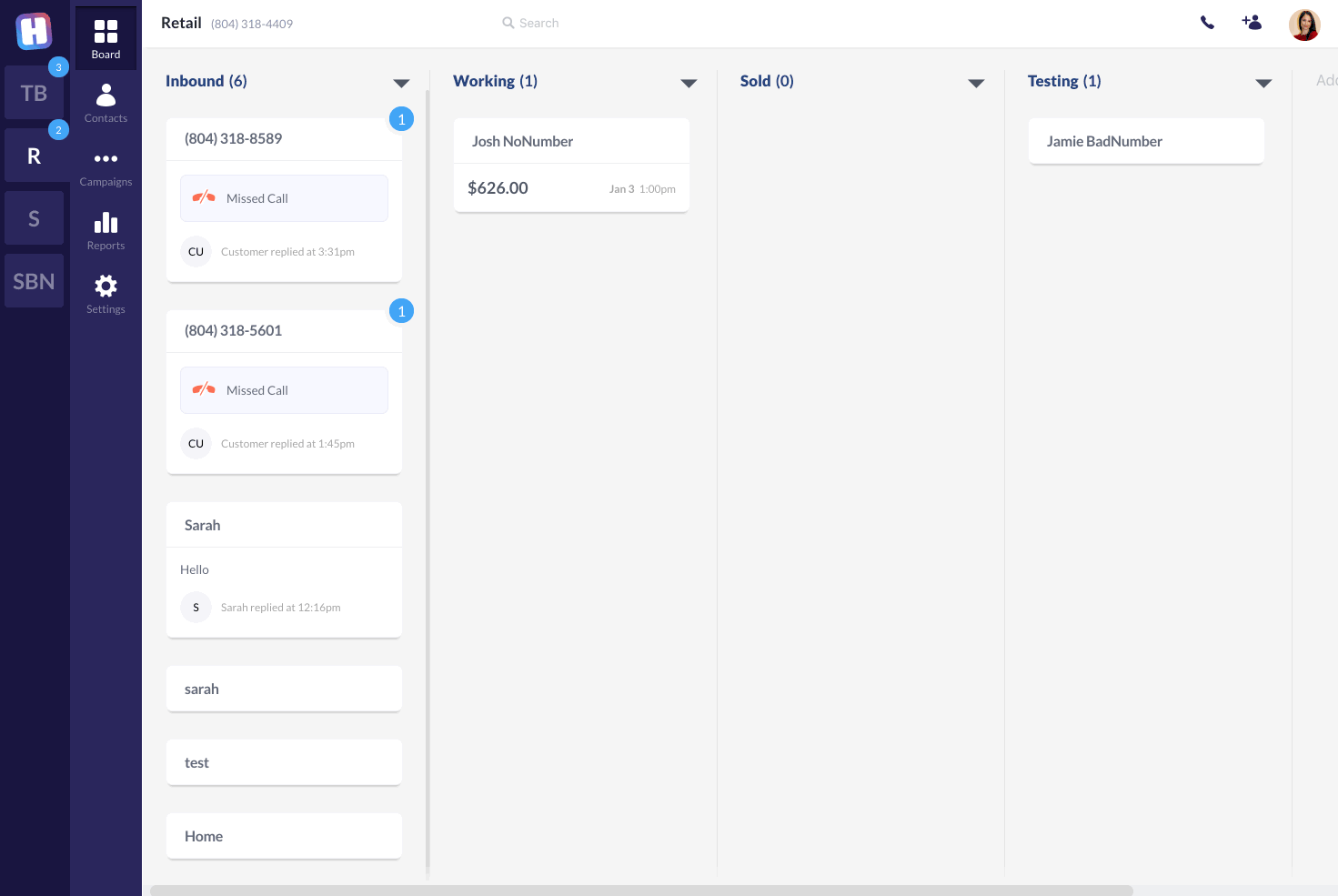
Additionally, we've squashed a few bugs, added in a few other useful features and improved performance for a few existing features. Here's a complete breakdown of our latest product update:
Hatch Product Update SP-8
New Features
- Move to Board for our multi-board users. This will allow contacts to move from one board to another board from the open card.
- Favorite CRM Details For customers who have requested this feature, they can now fill out a Account Request and have this added to their Board.
- Sync Contacts For accounts that have a integration set up, users can now sync contacts whenever they want to in addition to it running every night.
Improvements
- HQL Improvements Tweaking to make sure Data team can search what they want to search!
- More V2 Architecture Improvements
- Added Phone Number to User Profile. This will allow us to set up text notifications in the future.
- Changed Forget Password customer service number and email.
Fixes
- Users who had access to multiple boards that shared departments were receiving email notifications for both boards.
- Email Alias wasn't always showing as set on the front end even though it was updating in the backend.
- Users who created a column and tried to delete it right away got an error.
- Missed Calls/Voicemails were not triggered email notifications. Now they do.
- In Contacts, contact total didn't always show, and when users selected contacts, they sometimes saw 'undefined'. Select All also wasn't working all the time.
As always, if you have any questions about the latest features or would like to request a new feature or report any bugs, we'd love to hear from you! Send me an email at sarah@hatchify.co and I'll be sure to get back to you.