You can’t run a business without customers, which is why savvy leaders are always looking for new ways to bring prospects into their orbit.
For contractors, the list of lead generation tactics is long. There are lead aggregators, local print ads, direct mailers, and dozens of digital marketing techniques.
Chances are you’re already running digital ads on search engines, digital publications, or social media. But if you haven’t explored Google Local Services Ads yet, you’re missing out on one of the most potent marketing tools available to contractors.
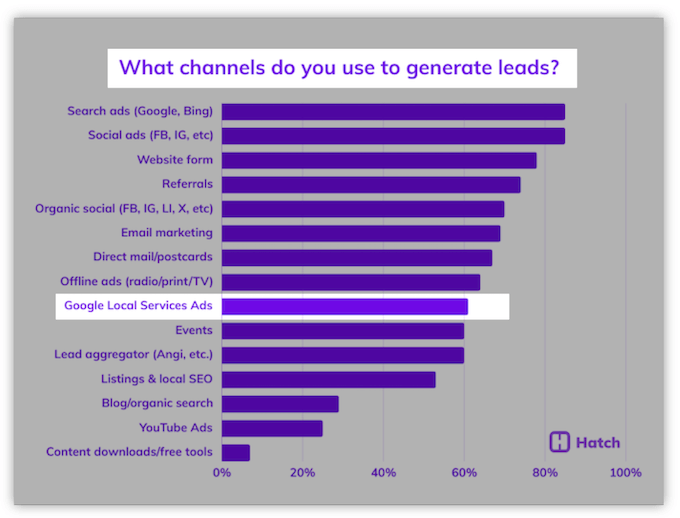
From our State of the Home Improvement Industry report
In fact, while over 80% of home service businesses are using Google Ads, only about 60% are using Google Local Service Ads.
Ready to learn more about Google Local Service Ads? Let’s dive in!
Table of contents
What are Google Local Services Ads?
As its name implies, Google Local Services Ads are designed to connect local service providers with relevant, high-intent searchers in their geographic area.
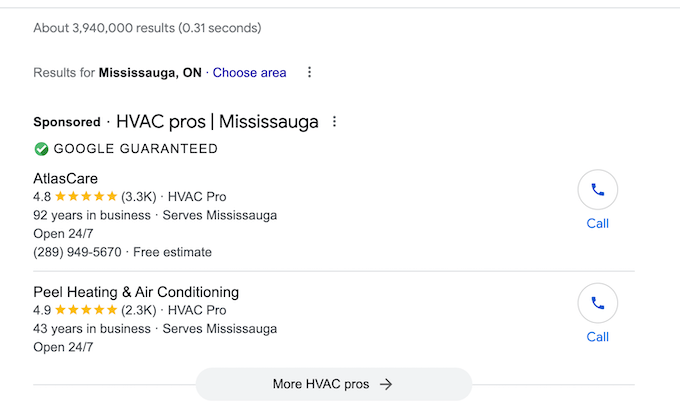
Only certain types of businesses can run Google LSAs. These ads are designed specifically for service providers in the following fields:
- Home (contractors, cleaning services, etc.)
- Business (CPAs, real estate agents, etc.)
- Health (doctors, dentists, etc.)
- Learning (tutors, early education schools, etc.)
- Care (veterinarians, child care, etc.)
- Wellness (personal trainers, fitness studios, etc.)
Google Local Service Ads vs Google Ads
Aside from its focus on service-based businesses, what else makes Google Local Service Ads different from regular Google Ads?
Industries
First off, Google Ads are available to businesses in any industry. Retail, restaurants, professional service providers, contractors — anyone can run Google Ads, and there are various ad types to suit different business needs or types, such as business to business (B2B) or business to customer (B2C).
For example, when you search for a retail item, like white tennis sneakers, the shopping results at the top of the page are paid Google Ads.
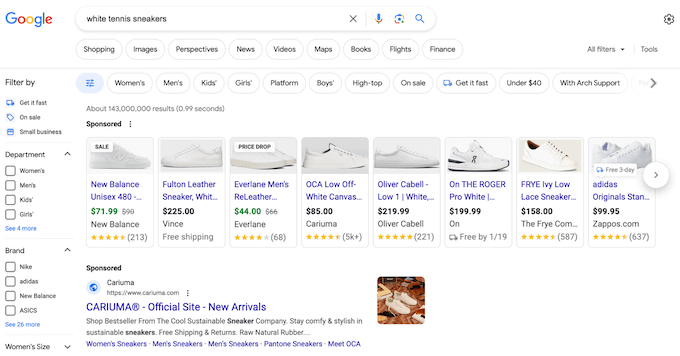
By contrast, Local Service Ads are only available to B2C service-based businesses, and they only come in one format.
Ad placement
Ad placement is also different from regular Google Ads. Google LSAs will appear at the top of home service-related search results. For example, a query for “HVAC near me” will surface LSAs above Maps results and other Google Ads.
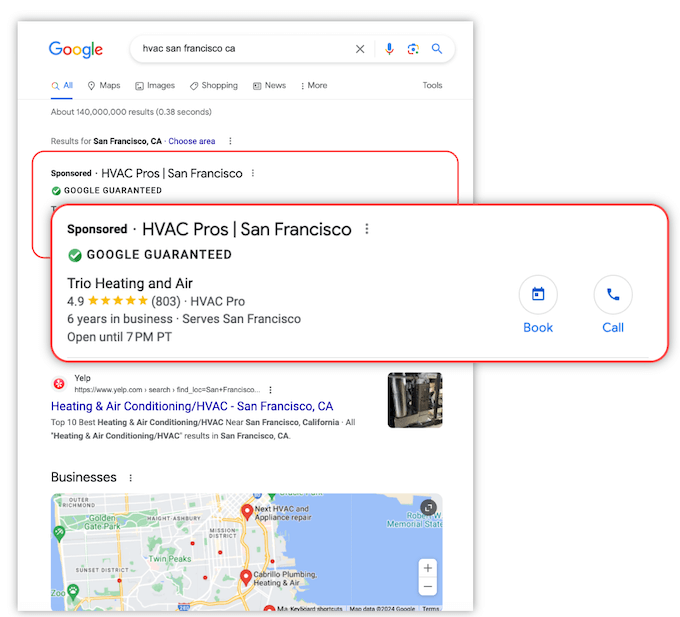
Google Ads’ location on the page will vary. Ads may display:
- At the top of results (as with those white tennis sneakers above)
- As blue links below Maps results but above organic search
- In the margins of search results, or
- At the bottom of search results
Pricing model
Google also charges differently for Google Ads vs Google Local Service Ads. Traditional Google Ads are pay-per-click (PPC), meaning you pay each time someone clicks on your ad. LSAs are pay-per-lead, meaning you’re only charged if a lead contacts your business through the ad.
Benefits of Google LSAs
Why consider adding Google Local Services Ads to your digital advertising strategy? There are three main reasons:
- They include the Google Guarantee badge. This signifier of trust indicates that Google has vetted your business. Google even offers to reimburse customers up to $2,000 if they’re unhappy with your work at no additional cost to you.
- You only pay for ads if a lead reaches out. Unlike PPC ads, you only pay for Google LSAs if someone calls, messages, or books your services through the ad. You don’t pay for impressions or clicks so you can get better cost value from it.
- Google LSAs put you at the top of search results. They show up above organic, Maps, and even other paid results.
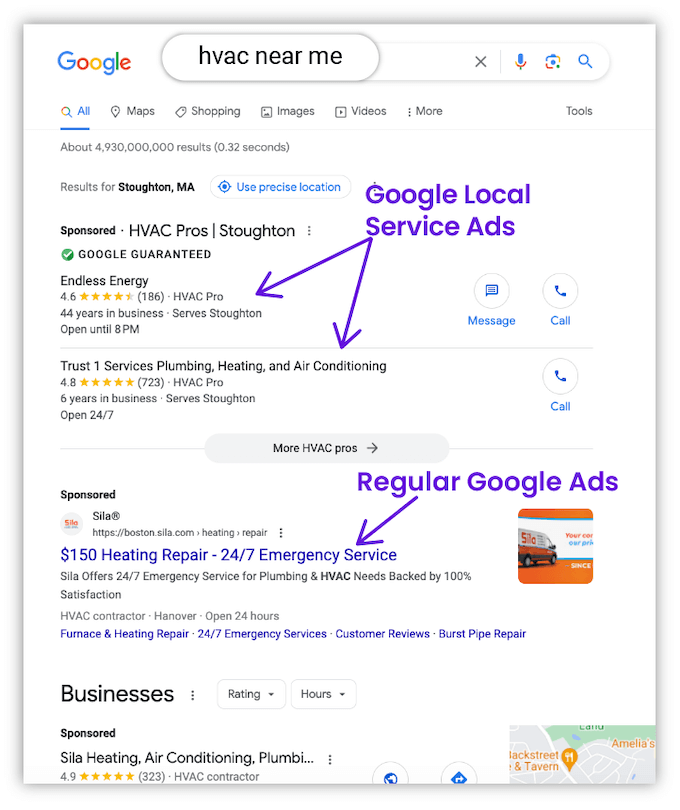
How much do Google Local Service Ads cost?
The next logical question is, “What do Google LSAs cost?” As with most forms of digital advertising, this depends on a few factors. The cost to run Google Local Services Ads will vary based on your location, industry, and the number of leads you want to generate each month.
Because the leads you get from Local Services Ads are generally higher-intent searchers than those from your average PPC campaign, these ads do cost more than regular Google Ads.
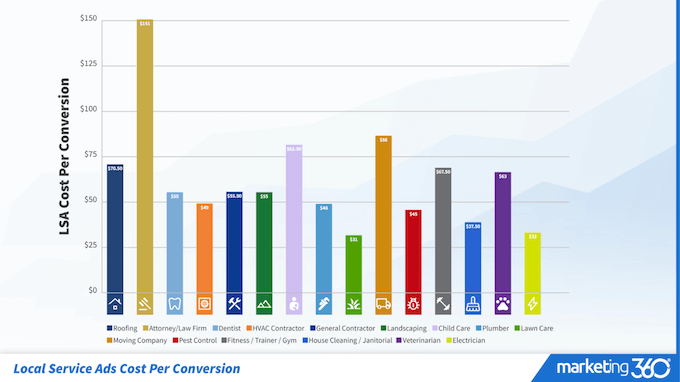
This chart from Marketing 360 provides some basic industry benchmarks for Google LSA costs. Image source
If you’re looking for a ballpark figure for your business, Google has an interactive calculator for you to try. Input your zip code, industry, and the number of leads you hope to generate, and it will give you an estimated monthly budget range.
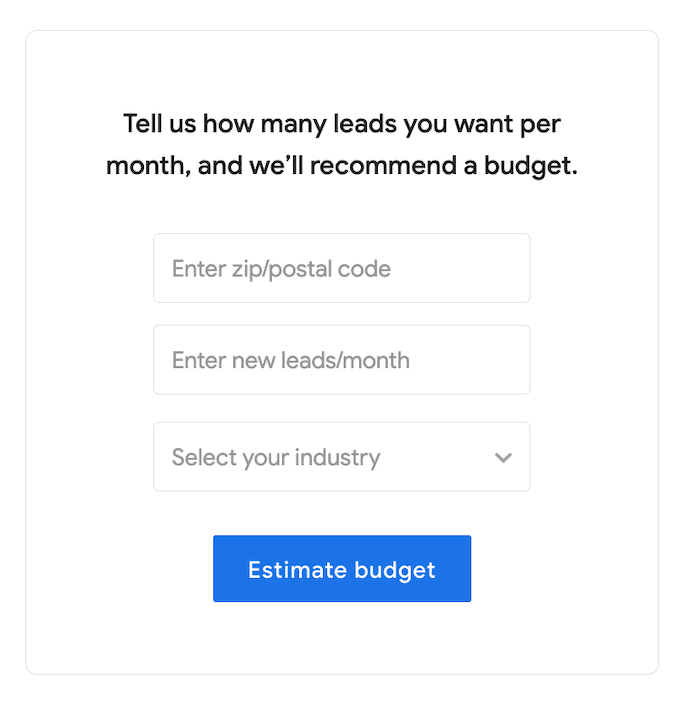
How to get started with Google LSAs
It’s easy to set up your Google Local Service Ads. In a few short steps, you can establish your profile, define your budget, and get your business verified.
1. Log on to your existing Google account associated with your business. Hopefully, you already have a Google Business Profile. If you do (which you should, since this is an excellent marketing strategy), make sure you’re using the same Google account linked with that profile. Doing so will allow Google to automatically pull relevant information about your business, like existing reviews, into your Google LSAs.
2. Verify your eligibility. Google wants to confirm your business is eligible for Google LSAs (and if you’re a contractor, it is!). It will ask the basics about your type of business and services offered, then affirm that you can continue.
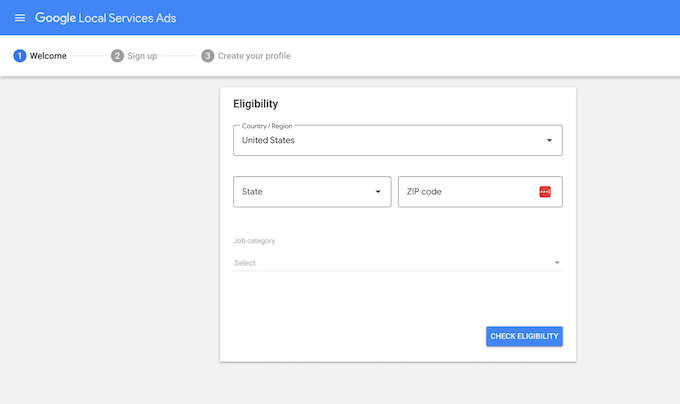
3. Create your LSA profile. Enter the required information about your business. Google will ask for details like your business name, location, contact information, service area, and hours.
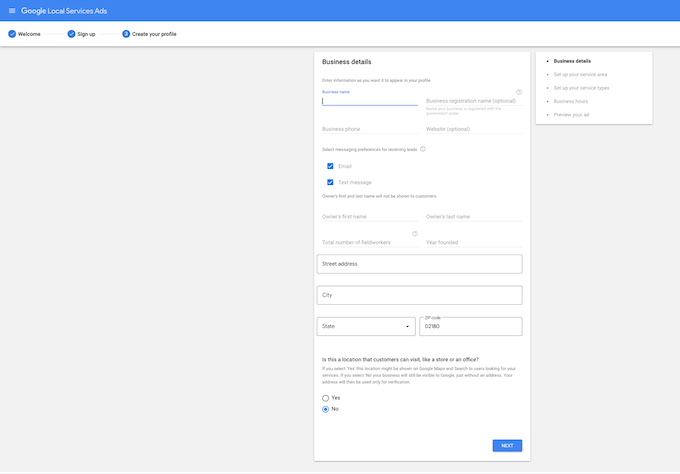
4. Get certified. Google wants to ensure it’s only displaying legitimate, safe businesses in LSA results, so they’ll ask for details like proof of business insurance and request to run a background check on the owner and all customer-facing employees.
5. Set your budget and provide billing information. The final step is to tell Google what you want to spend on LSAs each month and enter a payment method for the ads.
Tips to succeed with Google LSAs
If you’re ready to try Google Local Services Ads, these three tips can help you maximize your return on investment.
1. Go through Google Guarantee verification
The Google Guarantee verification process requires a little administrative work, but the effort is worth it.
The Google Guarantee checkmark helps your business stand out and adds a layer of legitimacy to your profile. Your prospective customers are searching the internet for a service provider they’d invite to work inside their home—this is someone they need to know they can trust.
If you’re unsure about the Google Guarantee process, think of it this way: If you were a homeowner looking at two otherwise identical providers, but one was Google Guaranteed and one wasn’t, who would you hire?
2. Fill out your profile completely
The more information you can provide up-front, the more likely your business is to stand out. Incorrect or missing information, especially if you run a multi-location business, can introduce doubt into a prospect’s mind.
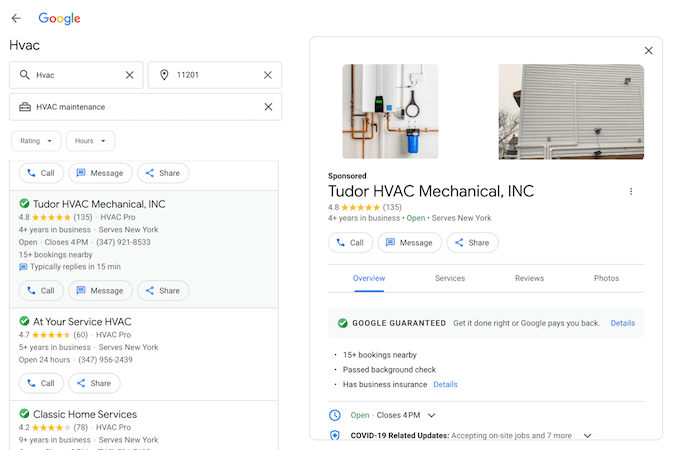
Fill out all sections of your profile to give your audience the information they need to decide whether your business is a good fit for them.
When you set up your Local Services Ads, link it up with your Google Business Profile to pull your reviews into your ad. Include your business hours. Upload photos from past projects. Select the specific services you offer from Google’s checklist, so they’re highlighted within your Google LSA profile. These elements add to the quality of your ad and give you an edge on the competition.
Finally, ensure your service area is clearly defined. Google Local Service Ads allow you to include the areas you service as well as omit geographies you don’t.
3. Have a plan for lead outreach and follow-up
Once you go live with your Google Local Services Ads, you’re opening up a new stream of incoming leads. You need a plan to ensure you’re ready to serve them.
Many Google LSA leads are high-intent searchers. If they’ve messaged you from your ad, they are likely well on the path to making a buying decision. You need to act quickly to give your business the best shot at being the one they hire. After all, you’re 900% more likely to hear back from the prospect if you respond within the first five minutes of them reaching out.
That’s why automating your lead outreach can be a significant differentiator. If a lead messages three contractors via LSAs, and you’re the first to respond, you’re suddenly at the head of the pack.
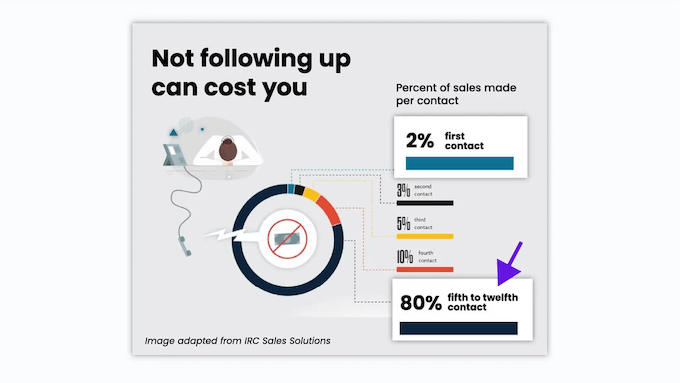
You can also automate subsequent follow-ups, allowing you to remain on a lead’s radar even if they don’t respond immediately to your outreach. And when it comes to closing new business, persistence often pays.
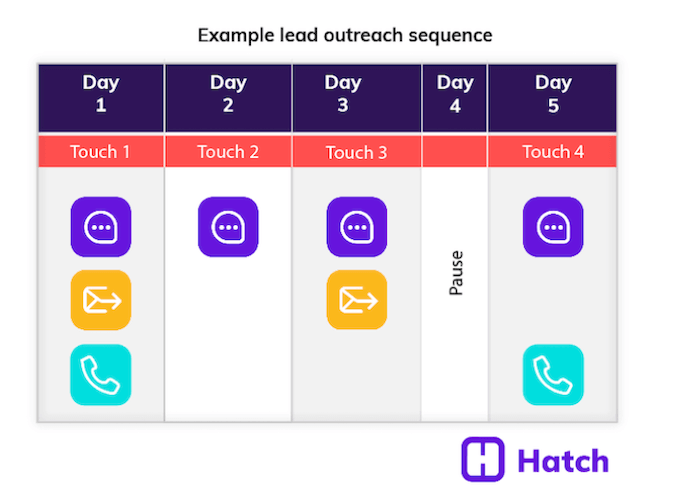
Google Local Services Ads: A powerful tool for contractors
Google LSAs can be a solid addition to your digital marketing and advertising toolbox. If you want to generate more high-quality leads for your business, Local Service Ads might be the tactic you’re looking for.