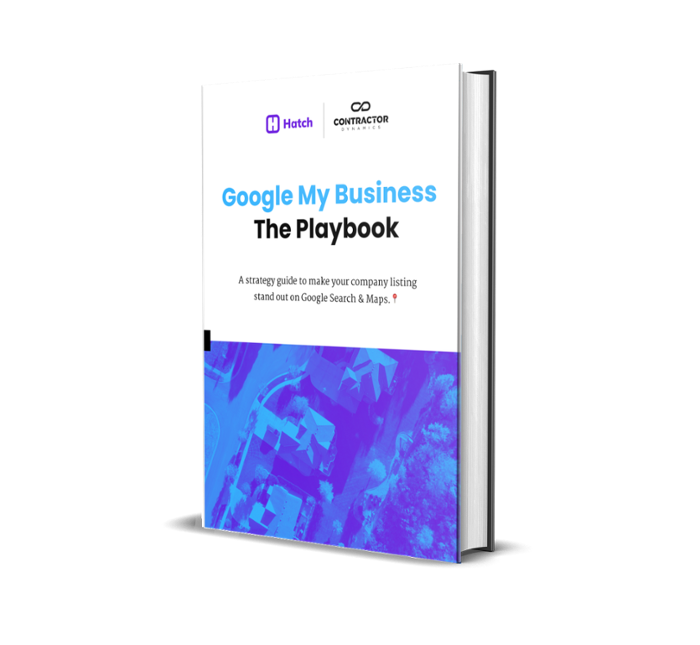Wondering how to make your company listing stand out on Google so you can set more appointments from organic search? You've come to the right place.
In this article, you'll learn:
- Steps to create and optimize your GMB listing
- The secrets for your listing to show up first in Google Search & Maps
- How to book appointments in seconds
What is Google Maps Listing...and why is it important?
Google Maps and Google My Business (GMB) are one and the same. By managing your company listing, you will have the best chance to show up when users search for your services locally.
The Search Engine Results Page (SERP) Structure:
- Google guaranteed ads are at the top
- Google search ads
- “3-pack” Google map results
- Organic search results
*Your goal is to show in the TOP 3 results on the map.*
How to check and claim your listing.
Here’s how to check if your business is set up:
- Try a quick google search of your company, see your listing on the right?
- Claim it by selecting “Manage this listing” or visiting google.com/business.
Factors that Help You Show Up 1st in Maps & Search
1. Prominence
How legit are you?
Google takes over 200 ranking factors into their algorithm to determine what companies show up on local listings.
These include:
- Web Properties – How long have you had an online presence?
- Social Profiles – Be sure to link your social profiles on your website and Google listing.
- NAP Consistency – Consistent contact information across all locations on the web are important.
- Reviews – Google takes into account the quantity and quality of your reviews.
2. Relevance
What do you do? Optimize your profile to tell people exactly what you do.
Be specific. Make sure you list accurate categories for your business.
Optimized GMB. Be sure to list all relevant services you provide.
3. Proximity
Location-Make sure you include your companies main address, in the format that’s listed on Google Maps.
Service Areas-You can also include areas you service for broader coverage.
Your goal is to optimize GMB so that you show up in the largest relevant area possible.
To read the full ebook (including checklists to help you show up 1st in Google Search & Maps), download free now by clicking the image below.