We’re excited to announce a new feature in Hatch: the Audience Builder!
Now you can easily create Audiences based on any criteria you choose so you can run hyper-targeted campaigns.
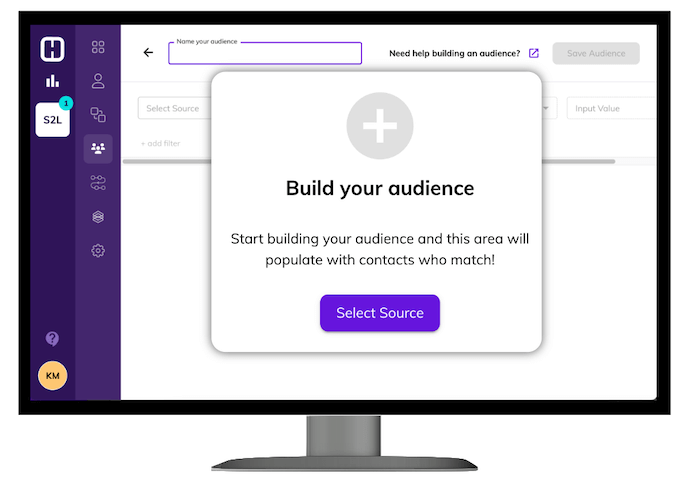
That’s right, no more relying on Support to build out a list for you or having to learn technical query language!
Read on to learn more about the Audience Builder.
What is the Audience Builder?
The Audience Builder is the latest feature in Hatch. It allows you to create dynamic audiences based on any data source (your CRM, lead aggregators, or Hatch data) and based on any information available for that contact (think of all the fields in your CRM).
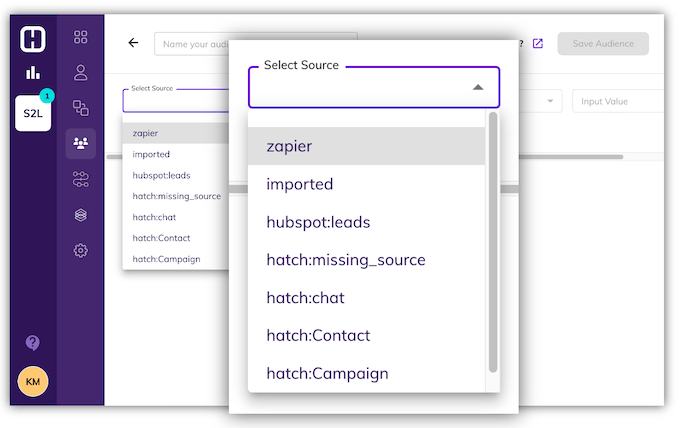
If you want to create a list of leads that came in through Angi who canceled an appointment in the last 30 days, you can!
If you want to create a list of existing customers in your CRM, who live in a particular town, who got a gutter service done, and who haven’t had any activity in a year, you can!
The Audience Builder allows you to easily create highly specific audiences, which you can then enroll in highly targeted, customized campaigns.
Use it for new lead outreach, appointment follow-up, old or cold lead campaigns, customer engagement, upsells, reviews, referrals, and more.
Why did we create the Audience Builder?
You asked, we listened!
You see, Hatch users have always been able to create these types of audiences, but it was not an easy process. It could only be done through HQL—Hatch Query Language. Sounds complicated, right? It is. It was. Our customers would reach out to customer service who would then either teach them how to use HQL, or who would build out the audience for them.
Now, the Audience Builder is a guided flow (in plain English) that is easy to understand and navigate.
Reasons to be excited about the Hatch Audience Builder
Not having to learn HQL is reason enough, but here are some more perks:
Easy interface = DIY and save time
The Audience Builder is an intuitive, step-by-step flow that guides you through the process. You can create Audiences on your own in minutes.
Search function = Discover more ways to segment and target contacts
The great thing about Hatch is that you can create audiences based on literally any piece of information available about your contacts in your database. The only problem was that you had to know what information you were looking for.
And Hatch has such a wealth of data, it’s almost impossible to know all that’s in there. With the Audience Builder, you can start typing certain criteria or choose from drop-downs, which will help you to discover more ways to segment and target your contacts.
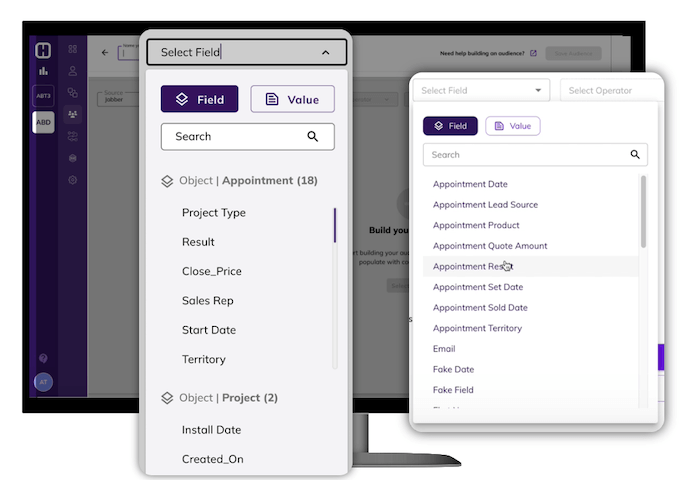
Better Audiences = better campaigns
Since you can layer on criteria, you can refine your Audiences to be as specific as you want. The more specific your Audiences, the more personalized you can make your messaging and the more effective your campaigns will be—whether for leads, prospects, or customers.
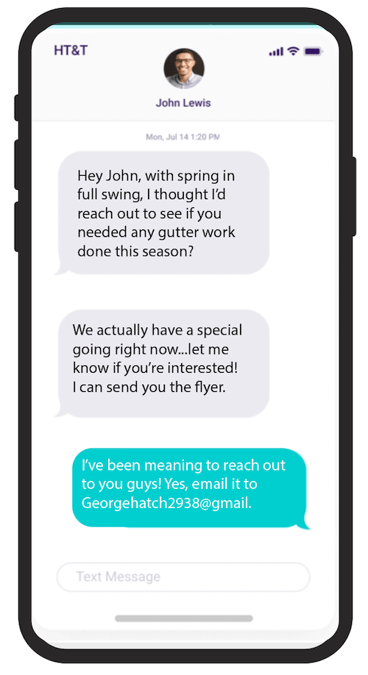
How does the Audience Builder work?
Let’s say you want to run a campaign for people who canceled appointments in the last 60 days. Instead of having to manually comb through your contacts to create this list, you can simply select the criteria from drop down menus and the list will build itself.
As new or existing contacts meet the selected criteria, you won’t have to update the list; they will automatically be added.
You can then use Workflows to auto-enroll these Audiences into campaigns.
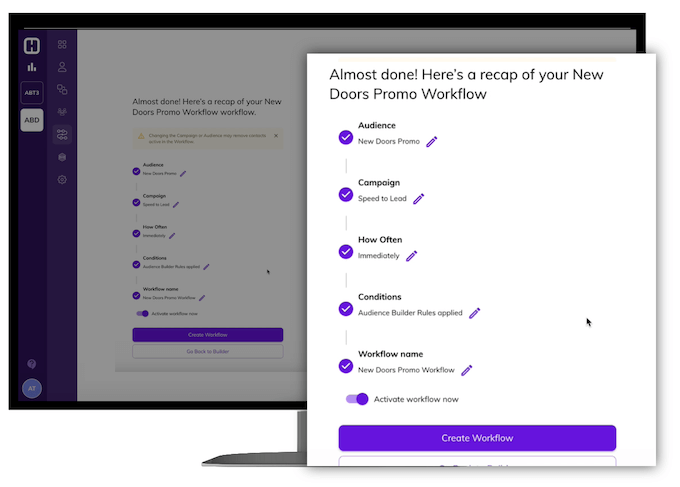
This eliminates what would take hours to mine your database, create lists, and keep them updated as contacts meet or don’t meet your conditions. Because let’s face it, ain’nobady gattimefuhdat, let alone your sales reps who have their hands tied.
Get building!
The Hatch DIY Audience Builder is a game changer. Use it to build lists, launch campaigns, and engage contacts in your sleep. Login to your Hatch account to start using it today or check out our Audience Builder Overview for all the details, tips, and FAQs!