The iOS 26 Unknown Sender Feature: What It Is and How to Adapt
Learn how to adapt to Apple’s iOS 26 update and its impact on SMS marketing with practical tips and solutions from Hatch.
Learn how CRMs and Hatch differ from each other as well as how they can work together to improve customer communication and increase ROI.
Customer relationship management (CRM) systems are an integral part of many business processes. And while both Hatch and CRMs work to make it easier for businesses to maintain customer relationships, they aren’t direct competitors.
In fact, Hatch is a completely different product than a CRM. We’re going to illustrate that difference in this post. Keep reading to learn more about the differences (and importance) between a CRM and Hatch.
A CRM is a well-known tool that businesses use to track interactions and manage relationships with customers.
It gives companies both a general overview and detailed profile of all their contacts, both leads and customers, in one central location. Many businesses use a CRM for its customer engagement capabilities, such as scheduling appointments, putting meeting times on the calendar, or providing quotes. Sales, marketing, and customer service data can all be tracked in a CRM.

There are other capabilities offered by CRMs as well, but they vary from system to system. As with any software application, it’s important to evaluate the goals and needs of your business and then compare each system’s offerings. You ensure you pick the best CRM for your needs that way.
CRMs are so robust, what could possibly be missing? Well, having so many capabilities and showing you the big picture is great, but you still need to execute on those capabilities.
Hatch brings that big picture to life while at the same time making the execution piece easier on your team. Read more to see what we mean.
Arguably the most important part of having a CRM, besides having a system that helps manage customer relationship data, is the visibility it brings to your business. 56% of business leaders recognize that their businesses have been negatively impacted by internal silos and segmented information. CRMs break down silos and provide a single source of truth and allow better access to information.
The capability to see information is great. Leads can be more quickly identified, categorized, and then acted upon. However, many CRMs lack the workflow capabilities to transition leads into new categories and are not usually automated.
Some CRMs do offer the ability to add workflows but they require extra support and are rarely user friendly. CRMs also offer collaborative work environments and gather information from a variety of sources, giving your team more valuable data and quality leads, but they are rarely an all-in-one solution.
We mentioned that some CRMs offer workflow capabilities. However, these are not the norm and require additional support from the CRM provider to be set up properly.
With sales enablement capabilities, workflow automation, and communication sequences, Hatch provides the technical capabilities needed to add these processes to your CRM.
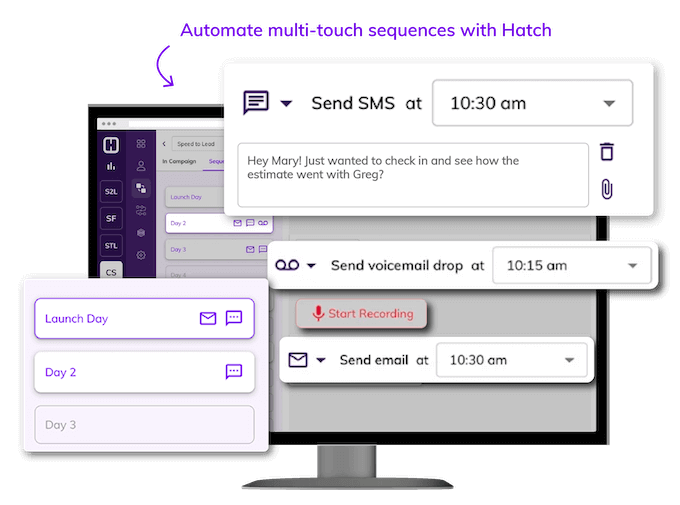
Hatch allows you to automate multi-touch outreaches in the campaigns center, giving you enhanced lead outreach, rehash, and engagement capabilities.
In short, Hatch can be set up to take actions based on triggers. So instead of your team members being responsible for monitoring every single interaction in the customer journey, Hatch has you covered.
For example:
CRMs grant you the ability to automate your messages as an initial outreach but this outreach is not made to go out over multiple channels and will not include scheduled follow-ups–which are crucial as it takes anywhere from 8-11 touches to get a response. In fact, the initial outreach for CRMs is often done with an additional SMS integration anyway, so it might not be your CRM providing the automated messaging capability.
Hatch provides both the automated outreach and follow-up that CRMs lack. You can reach out to multiple customers, multiple times, no matter where they are in your funnel.
We call this campaign sequencing, and you set it up with your rules and timeline to best target customers. The campaigns come with message templates, but they are fully customizable, meaning you have full control over what is being said to your customers, when it’s being said, and how often they’re being engaged.
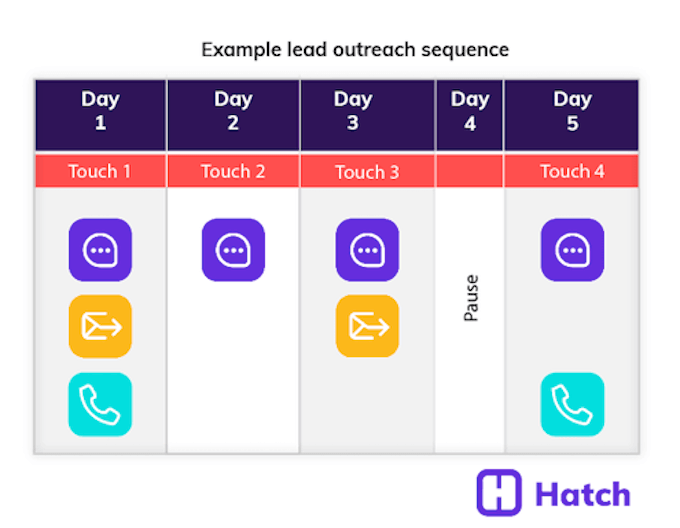
Honestly, probably not. As mentioned earlier, it takes an average of eight touches to get a response from a lead or customer, so the one-time outreach from your CRM isn’t enough. You can get more out of your existing leads with more dynamic campaign automation. In fact, most businesses are reaching only about 20-30% of their leads, whereas Hatch users are reaching 70-80% of them.
Increased contact rate is already a good thing, but let’s take a look at how this impacts the rest of your funnel. Let’s say you book about 50% of the leads you connect with. That means that if you have 500 leads, you would connect with 400 of them instead of 125, which means you’d get 200 appointments instead of 62. Pretty good right?
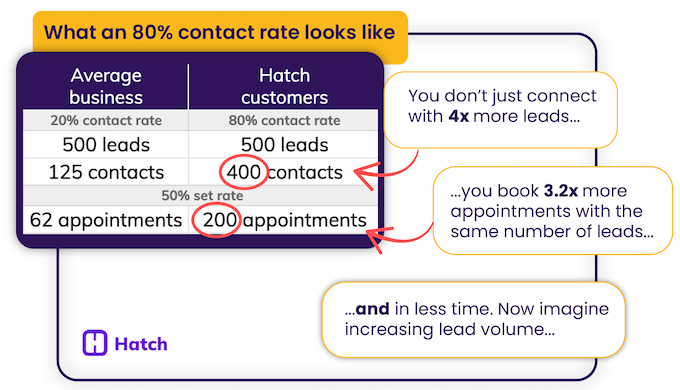
Let’s say you’re taking advantage of your CRM and segmenting your contacts. That’s great, but new contacts are always coming in and existing contact statuses are always changing. This means you still have to regularly—and manually—refresh the lists you’ve created and re-upload them into whatever communication tool you’re using.
What makes Hatch different is that you can pair segments (known as audiences) to campaigns (the multi-channel, multi-touch sequences we mention above)—no uploading or downloading needed. Furthermore, since Hatch integrates with both your CRM and lead sources, you can build highly specific lists based on any and all criteria.
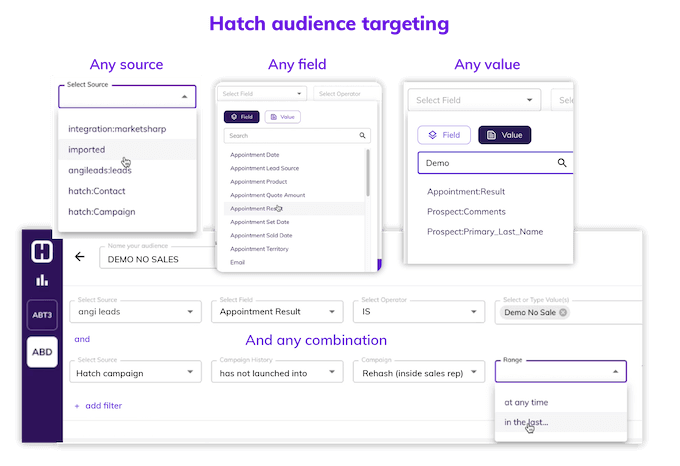
This workflow feature allows you to have multiple audiences and multiple campaigns for those audiences going at once, and will automatically enroll your contacts into the correct audience and campaign as they meet the criteria you’ve set.
You don’t have to rebuild lists or re-upload every time you want to run a campaign. They run on their own. There’s no more customers falling through the cracks or not making it to the next phase because of a slight oversight. Hatch gives you that peace of mind that all your contacts are where they need to be.
Data is the source of truth for businesses, and CRMs provide data. CRMs even unify data from sales, marketing, and customer support teams to break down silos while also helping with business alignment. This unification makes data analysis more focused and efficient. So what added value does Hatch bring here?
Well, the key performance indicators (KPIs) tracked by your CRM may help with tracking many business goals, but they don’t give you visibility into the performance of your communication strategy specifically, and how conversations and campaigns are translating into revenue.
With Hatch, you can specify communication-specific metrics like response time, engagement rates, and reply time in addition to your sales and revenue. Hatch also lets you do response breakdowns by channel, so you can see where your data is coming from and how you got there.
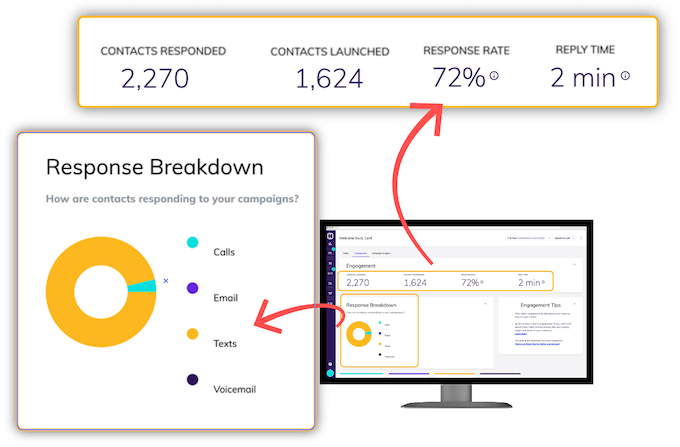
Not only does this give you visibility into how well your communication strategy is working, but it also gives you a clear picture on the ROI you’re getting on Hatch itself.
Why spend more money than what you already are for your CRM aside from the reasons we’ve talked about thus far? We’re so glad you asked.
Hatch improves ROI on your CRM
The number one, most important reason is that Hatch improves your ROI on your CRM. The Trello-like platform also gives you better visibility into your opportunities, so you can see all your data, contacts, and conversations in one place.
So if the average ROI for every dollar spent on a CRM is $8.71, integrating Hatch with your CRM boosts that number. Furthermore, a fully integrated CRM has shown to lead to a 20-30% growth in business.
Hatch saves you money
Next, Hatch allows you to get more appointments and sales out of your current resources— be that through faster lead outreach or automatically moving customers into the correct campaign sequence. That means you can grow revenue without having to increase lead spend or payroll.
Hatch improves customer retention
In a similar line of thought, Hatch helps you to retain existing customers with automated follow-ups, check-ins, and happy calls. These gestures automatically build trust and create opportunities for reviews, upsells, and referrals, all of which contribute to your bottom line..
Hatch uncovers hidden pipeline
Hatch can also help you to find missed or hidden opportunities and cash in on them. Businesses have thousands of dollars worth of revenue in their database, in the form of aged leads, missed follow-ups, and dropped conversations, that they aren’t tapping into. Hatch not only makes it easy for you to surface those opportunities, but also to reach out to those opportunities with the right messaging at the right time—not to mention preventing missed opportunities moving forward.
One of the greatest boons to Hatch is the variety of integration options available. Hatch currently has 36 integrations with CRMs as well as other tools that connect to your CRM (like lead aggregators and field management platforms), so you truly have all your customer relations data in one place.
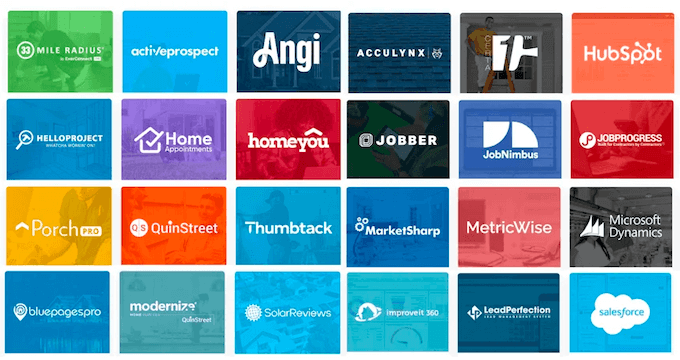
Hatch’s integrations are also native, allowing it to pull data from the source and eliminate the additional labor of duplicate work and data entry.
As you can see, Hatch is not a CRM and CRMs aren’t the same as Hatch. CRMs are a great way to see customer data and manage your customer engagements. Hatch takes the information in your CRM and acts according to the sequences you’ve put in place to enhance the customer engagement and sales enablement experience—ultimately leading to higher revenue with less work.
The question isn’t “do I need Hatch or a CRM?” It’s “can I get more out of my CRM using Hatch?” The answer is yes. CRM with a Hatch integration will do wonders for your business and help you to exceed your business goals. After all, those ROI and business growth stats we mentioned earlier sound great. 20-30% growth is not something to scoff at!
We hope this blog was informative for you but we also know you may have more questions about how Hatch can serve your business outside of integrating with your CRM. Book a demo to see what else Hatch can do for you. You can also watch a demo here.
Learn how to adapt to Apple’s iOS 26 update and its impact on SMS marketing with practical tips and solutions from Hatch.
Learn how to make Basic Bot even more seamless, personalized, and conversational with two new features: Train Your Bot and Business Profile Tagging.
Learn how Hatch's AI-first approach helps contact centers scale, with AI CSRs elevating human teams and improving customer satisfaction and...
Be the first to know about new sales and marketing insights to grow your messaging strategy with leads and customers.