Did you know that 53% of people in the U.S. haven’t gone more than 24 hours without their phones? In fact, cell phones seem to be attached to our hands.
This makes business text messaging a very lucrative opportunity. Connect better with your customers who tend to check their phones 344 times a day by texting them.
What is Business Text Messaging?
As redundant as it sounds, it’s a text to customers from your business. Business text messaging allows you, as a business, to communicate with your customers directly.
Why do you need to text when email and phone calls are available? Texts tend to be read more often and faster. In fact, 98% of Americans will look at their phone within five minutes of getting a notification."
Different Types of Business Texts
You can use text messaging for a variety of reasons as a business. The most popular include:
- Sending special, text-only, offers
- Confirming appointments
- Asking customers to take a survey
- Sending shipping updates
- Confirming orders
- Updating on any task/projects
- Asking customers to leave a review
- Following up after an appointment or completion of a project
How Text Messaging Will Help Your Business
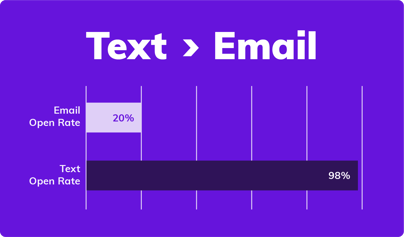
Customers are on their phones and texting all the time. It is a convenient way to communicate with them, and a recent study shows that convenience is more important to 83% percent of consumers than five years ago. Convenience can offer a competitive advantage. Other reasons texting will help your business includes:
- Texts get seen more often than emails
- Texts feel more personal
- Texts provide faster two-way communication
- Texts save customers time
- Texts get rid of the need to make calls about small issues
- Texts allow you to help more customers at the same time
Do's and Don’ts of Text Messaging for Businesses
Like any other form of communication, there are unspoken rules to follow when text messaging for businesses. Above all, you want to maintain your brand’s professionalism.
Do's
Do: Identify Yourself
While you have to legally identify yourself to text customers (read the section about texting laws and regulations), it’s also just polite to do so. Your customers get multiple texts a day, so they want to know who they’re talking to. Even simply putting your business name at the front of the message will work.
Do: Make It Short and Sweet
While emails allow you to have creative freedom with content, texting does not have that kind of space.
Make your message short and to the point. No one wants to read paragraphs of text messages. If your message can’t be short, put it in an email.
Do: Have a CTA
Once you have a customer’s attention, take advantage of it. Having a call-to-action (CTA) is great in text messages because it will tell the reader what they need to do or where to go.
Do: Make All Information Clear
A lot can be lost in text form, so put all information in the plainest way you can. This will prevent any misunderstandings and potential customer loss.
Do: Be Casual, But Professional
Text messaging offers some freedom with your tone. While you still want to sound like a professional, texting allows for more casual interaction. Talk more like you would talk to a friend, while still maintaining that professionalism.
Do: Be Considerate of Time
Do you like being texted right at seven in the morning? Probably not.
Neither will your customers. Make sure to check the time before sending that text. Nothing will put off potential customers more than being inconsiderate.
Do: Respond Quickly
There’s no time to play games in business, so when you see a message and can answer, answer it. Even if you tell the other person you will look into their question and let them know later, it shows you’re prompt and responsive. Some texting platforms allow for automated responses to ensure your customer receives a prompt reply.
Don'ts
Don’t: Send Long URLs
Nothing will make you look like a scam quicker than an extremely long URL. Make sure to have a shortened form inserted into your text before you send it.
Don’t: Send A Lot of Messages
Sending a ton of messages will get you deleted and forgotten real quick. While it’s good to have active communication with your customers, you also need to give them space.
Don’t: Have Errors
There is nothing more embarrassing than sending a message and realizing there are typos or errors in it. Take an extra minute to double-check your message before sending it. Typos can make you seem unprofessional.
Don’t: Use Abbreviations
Like typos, abbreviations can make you look unprofessional, and it’s best to not use them unless absolutely necessary.
Don’t: Use Too Many Emojis
Emojis are great shorthand in texting, but too many in a single message can seem obnoxious. Use them sparingly and when it matters.
Don’t: Send the Same Message Across All Communication Channels
There’s nothing more annoying than seeing the same message over and over again. While the topic can be the same, make sure your messages across text, email, and social media are all told in different ways. It makes it more interesting to read.
Laws to Know About Business Text Messaging
It’s important to know that there are many laws and regulations involved in texting customers as a business. Breaking any of these rules will result in fines or worse penalties.
TCPA
The Federal Communications Commission regulates telephone communication through the Telephone Consumer Protection Act (TCPA). The act protects people from receiving any form of communication that’s not wanted from businesses. This means you must get written permission from your customers before you can send messages. You can do this by sending sign-up forms through email or social media.
According to the TPCA, when you do get permission, you must send a message explaining:
- Who you are
- Why you’re texting them
- How often you’ll text
- What text and data rates may apply
- How to find the terms and conditions
- How to request help
- Ways to opt out of receiving messages
CAN-SPAM
Controlling the Assault of Non-Solicited Pornography and Market Act (CAN-SPAM) is a series of Federal Trade Commission rules about how to communicate with customers through both email and text. These rules include:
- No using false or misleading information about who sent the message
- No misleading subject lines
- Identifying the message as an ad
- Telling customers where are you located
- Giving a way for someone to opt out of messages
- Answering opt-out requests within 10 business days
- Knowing what others are doing in your name
How to Automate Text Messages
.png?width=1200&name=Text%20Notification%20graphic-1%20(1).png)
While you could use a single phone to send out texts manually to all of your customers, that’s an inefficient use of your time. Instead, use a text message service for businesses, like Hatch, that offers automation, scheduling, and automatic follow-up.
Texting software will make the act of interacting with customers so much easier by separating customers by type, how often to contact them, and other variables that would be hard to keep track of manually. You can reach more people with less time, so you can spend more time on keeping your business running.
Make Texting Easy
Take control of communication with your customers with Hatch today. Hatch offers text, email, social, and voice communication all in one platform.
Schedule a demo to see how Hatch can make running your business so much easier – or download the free eBook below for Business Text Messaging Best Practices!
