In Beta! Mass Marketing Blasts & CDP Integration
Learn about using Hatch's new mass marketing capabilities to generate more opportunities while keeping overhead costs low.
Learn about Hatch vs Podium—in use cases, automations, integrations, and more.
Hatch and Podium are both communication platforms that help businesses to succeed, but in different ways. This post aims to break down these differences to help you decide which platform is best for your business.

Click here to enlarge the chart.
Now let’s dig into the specifics.
Podium refers to itself as a lead hub, but only in the sense that it collects inbound messages that you can respond to. There is no integration or automation tied to landing a sale. Let’s dive into the specifics of this.
Hatch integrates with your lead sources so that as soon as a new lead fills out a form, such as on your website, Angi, Thumbtack, etc., Hatch detects that lead and sends an instant automated outreach message to them from your business. Podium does not integrate with your lead sources for this type of trigger.
From customers who switched from Podium to Hatch:
“One of our main reasons for switching was Hatch’s ability to contact leads so quickly for you. That automated first message as soon as a lead fills out a form is super important for our conversion rates, especially when it comes to lead aggregators like Angi.”
Hatch integrations include:
To be clear, you can text with your leads in Podium. But there is no automation behind it for proactive outreach. The lead must message in from the website chat feature, email, or social media, which will collect into Podium, and which you can respond to. Or you can manually add the lead to Podium and send a text. Or you can upload a CSV.
From customers who switched from Podium to Hatch:
“We have a pretty robust cadence for reaching out to new leads. When we were using Podium, we had to do it all manually. So on day one we’d call them three times and then we’d have to manually put the number into Podium and text them. On the second day, we’d call and then email them through Podium. On the third day, we’d text again. All one person at a time.
With Hatch, the text and email is just happening for us, so all we have to do is call. And then we only have to engage when a person responds back. And all of that communication is staying in the same thread so we can see which message they responded to.”
“With Podium and Go High Level, those platforms give you the capability to text and email from one application to a person, but you’re still having to do it all yourself. In Hatch, Hatch is doing it all for you. I can watch my automated campaigns going out, I can see my customers replying to them, and I can watch my AI bots engaging back with them until a human rep is needed.”
"When you're manually emailing and texting people, even if it is from one platform, it's a major time suck. With Hatch, it's' doing all of that for you so it lets our team focus on the high value activities."
Podium calls itself a lead hub. This is not false, but it’s only true in the sense that it’s collecting all of your inbound messages into one place—not all of your inbound leads. Like we said above, the customer must contact you first. It’s reactive. With Hatch, it’s proactive. As soon as a lead fills out a form, you can be the first to reach out to them—which is crucial because consumers vet multiple companies at once, and lead aggregators distribute one lead to multiple companies at once.
From customers who switched from Podium to Hatch:
“Every lead source has its own dashboard—Scorpion, Facebook Ads, Angi, Google LSA, so my guys are constantly just switching back and forth between dashboards and inboxes all day, refreshing them to see if a new lead has come in. I wanted one central place for all of those leads to dump into, so we could just have one place to monitor and one place to work out of. That’s what I thought I was getting with Podium but then very quickly realized that it’s not what they offer. Their Lead Hub is not leads from your lead sources, it’s just people who have sent you a message. And it’s not actionable."
"Like there really isn't a lot of capability in Podium designed for landing an appointment. It's good for after the appointment, but not for getting the appointment or managing the relationship."
That is not to say that Podium does not offer any texting automation at all. They do have text automation, but through a finite list of predefined triggers, all post-sale. These include appointment confirmations, appointment reminders, reviews, and invoicing. And it does well with those.
Hatch, on the other hand, can be used for both post-sale and pre-sale. You can automate outreach for the above post-sale triggers as well as:
In Hatch, you can set up custom triggers based on any disposition and/or data point in your CRM to target any type of lead. This functionality, plus our best practice templates and sequence automation (which we’ll get to next), are all aimed at helping you to create opportunities for appointments and sales, out of both new leads and your existing database.
From customers who switched from Podium to Hatch:
“I looked at Podium, Go High Level, and Hatch, and Hatch was the only one that was sales-focused, like actually geared for helping you to get the sale.”
“With Hatch we've been able to do not only speed to lead but also reach out to people who we gave estimates to and going back in the history of our CRM, so that's been super helpful.”
You can upload a CSV into Podium, but you'll have to re-upload that list regularly to account for new contacts in that list, and your outreach will still not be automated or multi-touch (which we cover next).
The advantage of Hatch's built-in audience builder and workflows is that contacts will auto-enroll into lists and campaigns as they meet that criteria—no list uploads necessary.
Another key feature of Hatch is sequencing. With Hatch, your campaigns consist of a series messages across multiple channels and multiple days. For example:

This is important because it can take anywhere from 5-12 touches to get a person to respond. Hatch customers typically see a 4x increase in response rates, which results in a 25-30% increase in set rate and 9-12% increase in close rates.
This multi touch, multi-day drip campaign capability is not offered in Podium.
From customers who switched from Podium to Hatch:
“Everything that we did through Podium was manual on our end, like even messaging to customers and stuff. You could make templates, but there weren’t campaigns with multiple messages like with Hatch."
Just because a platform allows you to text and email customers all in one place doesn’t necessitate that it makes it easy to do so. In fact, dumping everything into one place can easily become unwieldy and unactionable, which is what Podium users have expressed.
Let’s say you’re using Podium. So you’re automatically texting customers about appointments, reviews, and invoicing, and you’re (of course) manually texting leads one by one to try and book appointments and close deals. And you have it integrated with your website chat and social media channels so you receive inbound messages.
With the way Podium is designed, it is dumping all of that communication, for all those different purposes, into one inbox, which becomes unwieldy to manage and causes conversations to slip through the cracks.
You can create folders, but it’s after the fact, and the conversations never leave that general inbox, so they’re more like labels. There’s no visual way to separate conversations by department or see their status.
With Hatch, you can create separate inboxes altogether, and assign specific users to specific inboxes. Our customers use them to separate out campaign types/departments (speed to lead, vs estimate follow up, vs aged lead nurture, vs appointment confirmations, and so on), to separate out specific sales reps, or to separate out locations.

From customers who switched from Podium to Hatch:
“Another thing we liked about Hatch was the ability to stay organized. In Podium, everything goes into a main general inbox. You can move stuff into folders, but it never really leaves that general inbox. So it would just get so cluttered up with stuff that other departments were following up on.
In Hatch, we have different workspaces for each department to work in. Our Customer Care team has two workspaces: Sales Appointments and Service Appointments. Our Logistics Team has a workspace for scheduling projects. Inside Sales has their workspace, and Accounting as well. So we’re never working on top of each other and conversations don’t get lost in the shuffle. And if we need to pass a conversation off to a different department, we can just move the conversation to that workspace.”
In addition to separate workspaces (aka inboxes), each workspace in Hatch has a Kanban-style setup, with customizable columns that you can drag and drop conversations cards into. For example, you may have columns for:
From customers who switched from Podium to Hatch:
“I told my main rep who works in Hatch to label the columns however it makes sense to him, and he has columns for initial message received, appointment date given, appointment scheduled, need to ask someone, etc. So that works really well for staying organized.”
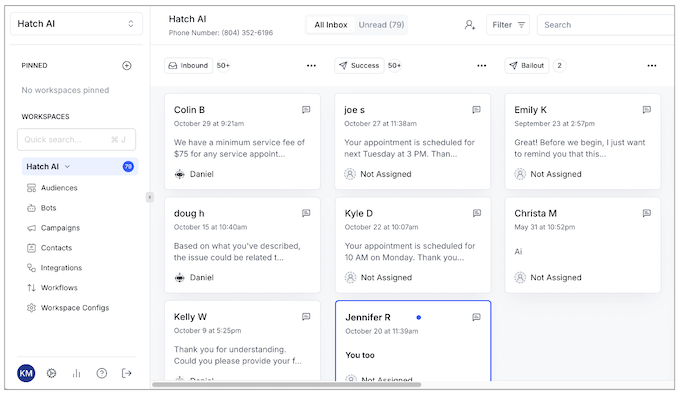
Seeing all conversation history in one place allows anyone on your team to be able to communicate with context with a contact, which is crucial for customer experience and conversion. In Hatch, click into any conversation card and you can see all of it in one place. In Podium, conversations are grouped by channel, not by person, so you don't get a 360-degree view of the contact.
From customers who switched from Podium to Hatch:
“I like it more in Hatch because it's all together so you just see the constant correspondence. In Podium, the texts were in one group and the emails were in another so you couldn’t see the history of communication in one place.”
As we’ve mentioned a few times already, Podium does have trigger campaign capabilities, but they are limited to:
Hatch, on the other hand, integrates fully with your CRM so that you can build automated outreach campaigns off of any datapoint or disposition in your CRM. This is especially important for:
Another key feature of Hatch is that the integration with your CRM is bidirectional. This means that the conversation and activity that occurs in Hatch goes back to your CRM, which keeps your CRM as the single source of truth for your business. CRMs we integrate with in this manner include:
From customers who switched from Podium to Hatch:
"Podium didn’t connect to our CRM. So if we had a conversation in Podium with someone, we’d have to go back into our CRM and manually add a recap. With Hatch, the full conversation goes into the notes section in the CRM, so we can know who the last person was to deal with the customer, where they're at in the scheduling process, or anything like that."
Hatch's AI functionality is what separates it from not just Podium, but several other communication tools, and here's why:
Most platforms right now have an AI chatbot, but the AI portion is really only covering the bot's ability to participate in natural conversation—not valuable conversation. These bots are limited in their integration with your CRM and lead sources, as well as in their intimate understanding of your business, which limits their ability to add incremental value.
Hatch AI CSRs are fully customized with a persona, comprehensive business profile, scripting, and rules, so they can fully function like a level one or two human CSR. They can:
In other words, they are capable of completing "success actions" autonomously.
From customers who switched from Podium to Hatch:
"I think the main difference between the two platforms is the speed to lead and AI capabilities. Like Hatch is just ahead of the game in being able to reach out to new leads instantly, and then having an AI that can field responses and even take the contact to the point of booking."
To learn more, watch our webinar on Basic Bot or this demo video of an AI CSR booking an appointment directly on a ServiceTitan calendar.
When asking previous Podium users about Podium support, their responses are not that the support is poor, but rather that the tool is not robust enough to require a ton of support, so they can't really compare.
With Hatch, on the other hand, the capabilities are sophisticated enough for it to require an onboarding process and ongoing support. That's not to say there isn't plenty you can do on your own in Hatch, but the point is, we are here to help go over your setup and run through messaging best practices if you're trying to target people in your database that got an estimate for X service, X months ago, who live in X area, you can and you may want to have someone help you with that.
And we are certainly here to help you train your AI CSR to do the same functions that a human can do.
Podium's reporting is tied directly to its use cases: receiving inbound messages, improving reputation, and collecting payments. You can customize your date range and also view conversations by source (webchat, contact form, Facebook, email, etc.). Metrics include:
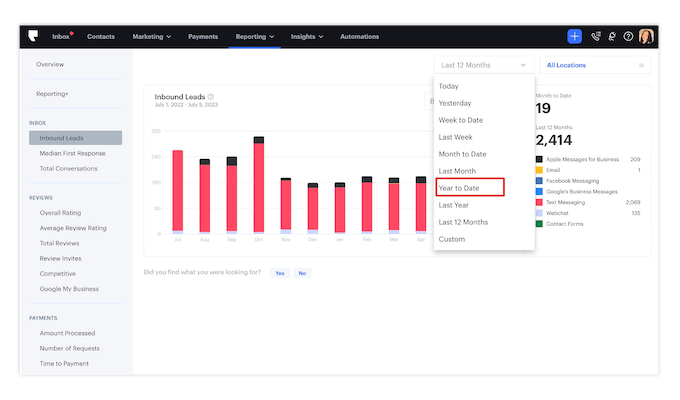
Hatch reporting is directly tied to its use cases as well: improving outreach speeds, response rates, conversion rates, and growing revenue at lower overhead costs. Metrics include:
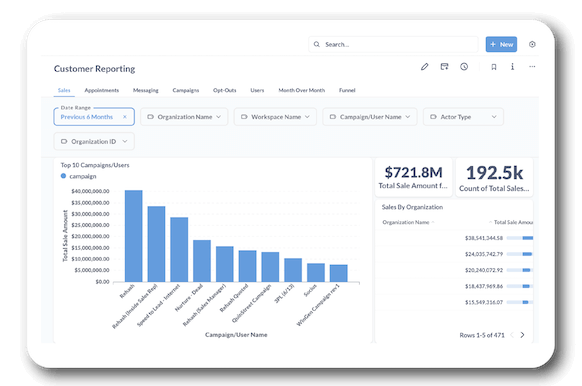
This article is focused on use cases, features, and benefits that are most important to our target audience. However, because Podium is geared for different businesses and goals, it of course offers plenty of features and benefits that Hatch does not. For example:
If you found these Hatch features to be a good fit for your business goals, you can book a demo here.
Learn about using Hatch's new mass marketing capabilities to generate more opportunities while keeping overhead costs low.
Hatch's integration with several dental PMS's is enabling practices to enhance patient communication and drive revenue with AI-powered outreach and...
Learn how to use Hatch to effortlessly send out bulk messaging campaigns — and manage responses to those campaigns.
Be the first to know about new sales and marketing insights to grow your messaging strategy with leads and customers.